Website navigation settings set the navigation links of the website, and are used for display on the website's front page.In addition to setting the default top navigation, you can also add other location navigations according to your own needs, such as footer navigation, sidebar navigation, and other forms of customized navigation content.
In the navigation list, it can support up to 2-level navigation links, that is, it only supports 1-level dropdown navigation links.
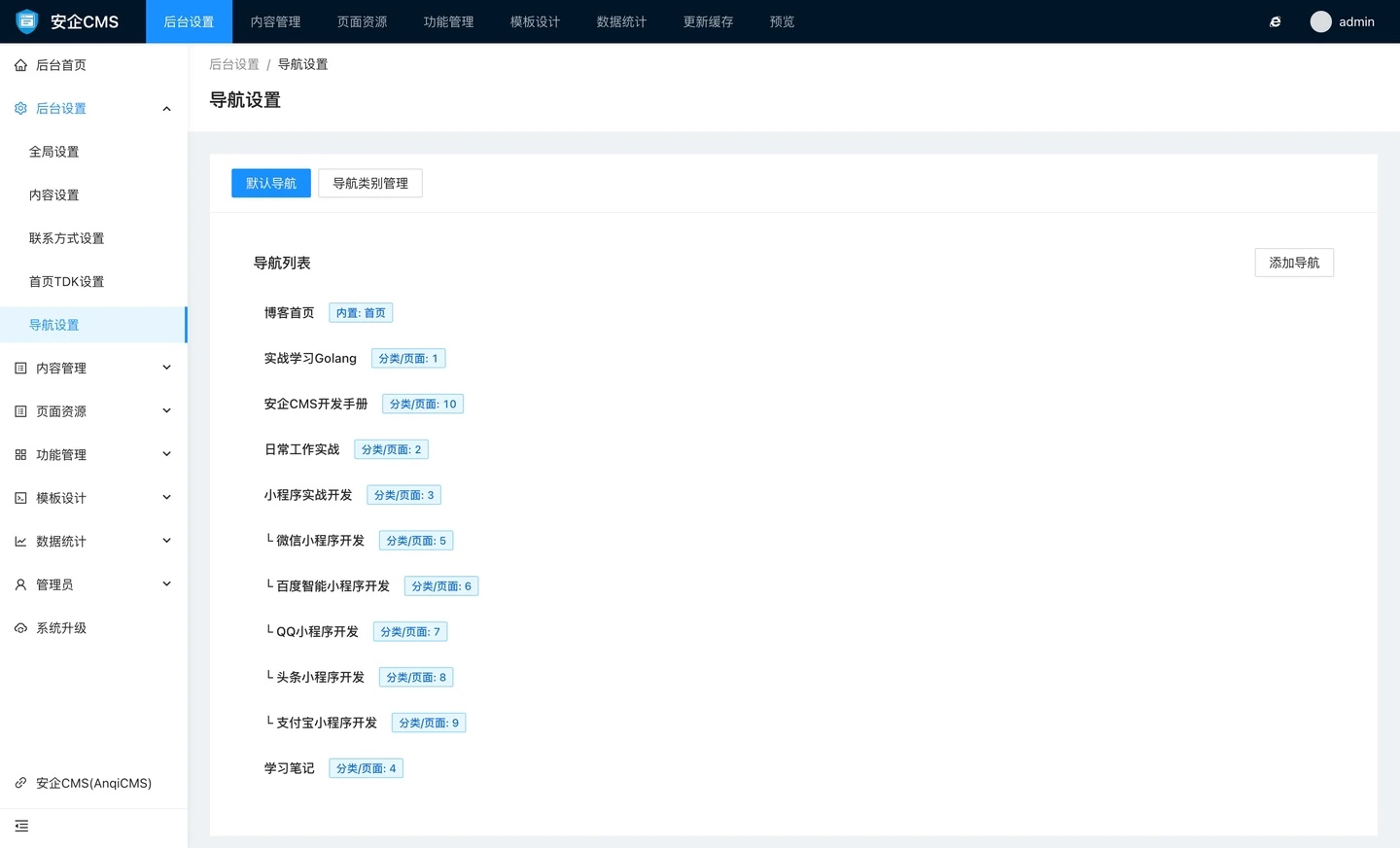
Navigation category management
In the default settings, the system contains a default navigation category. If you have a need to customize other navigation, such as footer navigation, you can do so by adding a new navigation category in the custom navigation section, for example, by adding one: Footer Navigation

After adding, you can add navigation links to this navigation category.
Navigation link settings
Navigation links, options that can be set are:
- Parent navigation
- Navigation links support 2-level navigation links, so you can set the current link as a top-level navigation or a secondary navigation by setting the parent navigation. Choosing the top-level navigation means the current link is a top-level navigation, displayed in the top-level list. Set to a specific navigation, and it can only be displayed under the set navigation in the sub-navigation.
- Display Name
- The display name for navigation, which is shown on the front page. It can be easily and flexibly changed and does not necessarily have to match the link type.
- Subheading Name
- Some navigation may need to display a double title, such as showing Chinese and also wanting to display English, you can add the corresponding text above in the subtitle for front-end call display.
- Navigation description
- Some navigation displays may show a brief introduction text for the current navigation. You can achieve the purpose of displaying brief text on the navigation by setting the navigation description.
- Link type
- Link types support three types of links, which are: built-in links, home page links, text model home page, product model home page, and other custom model home pages.Category page links can select existing categories, pages as navigation links.External links can flexibly add various web links, which can be internal links or external links.
- Display order
- The function of the display order is to sort the navigation links, for example, if I want the link I added later to be displayed first, I can set the display order number to be less than the display order numbers of other links to place it in front.

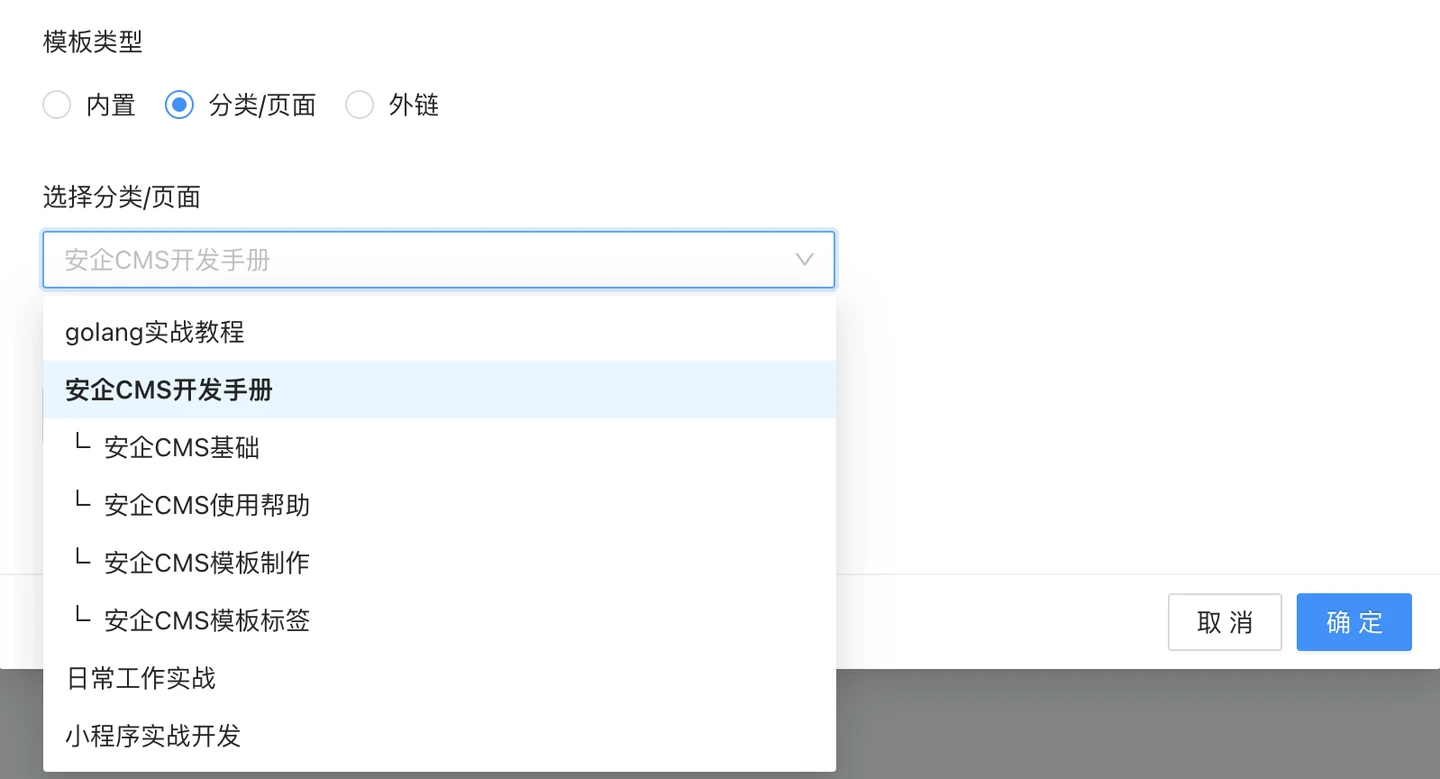
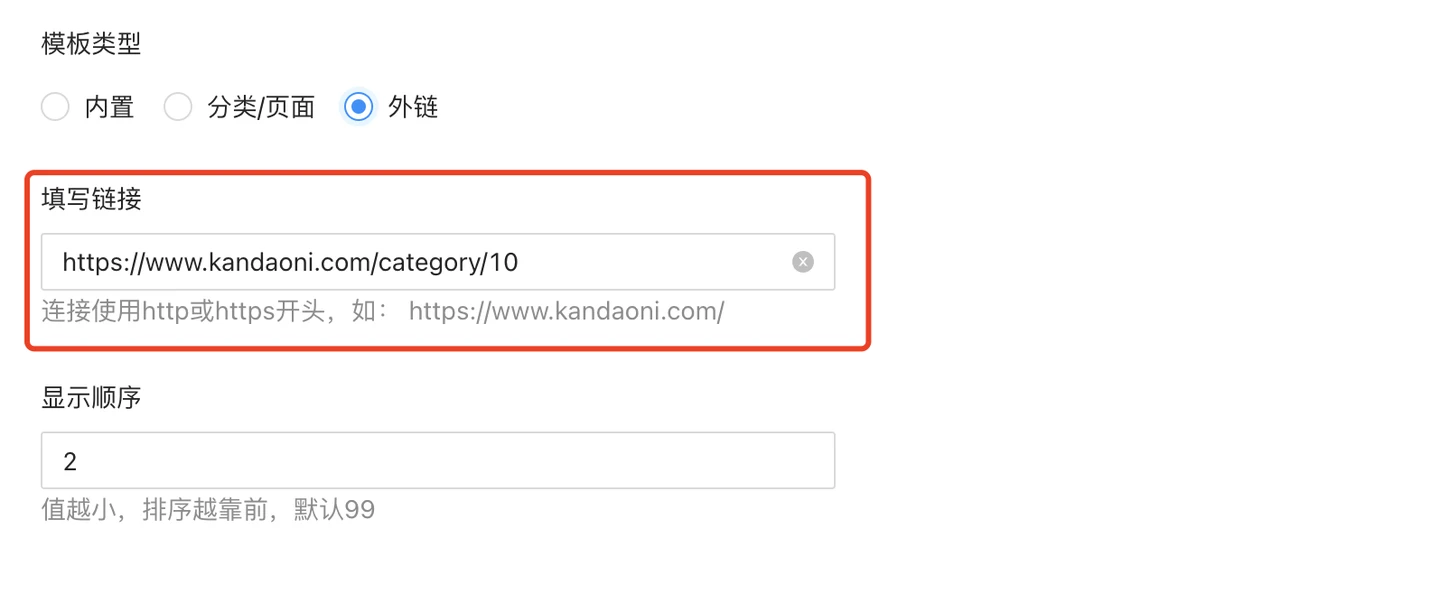
Currently, drag-and-drop sorting is not supported and will be added in the future.

