The use of the search engine link push feature can allow the documents you publish to be timely informed to major search engines, so that their spiders can come and crawl the pages in time, achieving the effect of promoting page inclusion.
Currently supported active push search engines in the system include: Baidu Search, Bing Search.
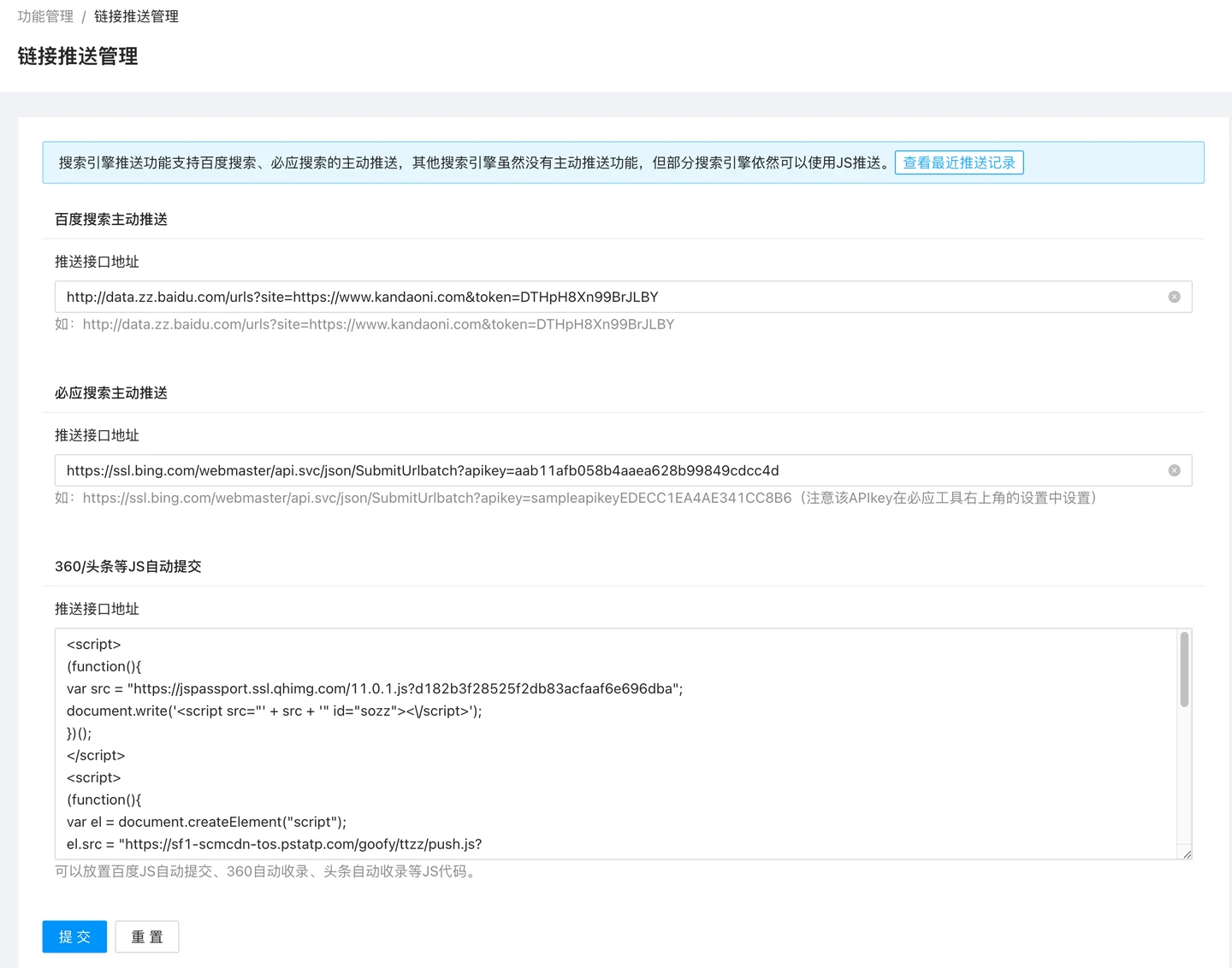
Baidu Search active push interface
You need to use the Baidu Search Push API, you need to find general inclusion on the Baidu Search Resource Platformhttps://ziyuan.baidu.com/abovehttps://ziyuan.baidu.com/linksubmit/indexIn the resource submission, select API submission, and on this page, you will see the push interface. Copy the interface call address and paste it into the input box for the Baidu search active push interface address in the system function. If you haven't added a site to the Baidu search resource platform, you need to add a site firsthttps://ziyuan.baidu.com/site/index#/.

Bing Search Engine Active Push Interface
It is a bit麻烦 to get the Bing search engine proactive push interface, but as long as you follow my steps, you can get it smoothly.
Bing search engine proactively pushes 2 methods of push, namely the newly launchedIndexNow APIAnd提交 APIBoth methods can be used.
1. First visit the Bing Webmaster Tools at https://www.bing.com/webmasters/, and log in to your account. If you do not have an account, please register one first.
2. Add site, based on your actual situation, you can choose to import from Google Search Console or add manually. Manually adding generally can use file verification or DNS verification as two methods to verify your website.
3. Obtain the push API address
3.1. Submit API Method:
Click the settings button of the gear icon at the top right, and copy the API key.
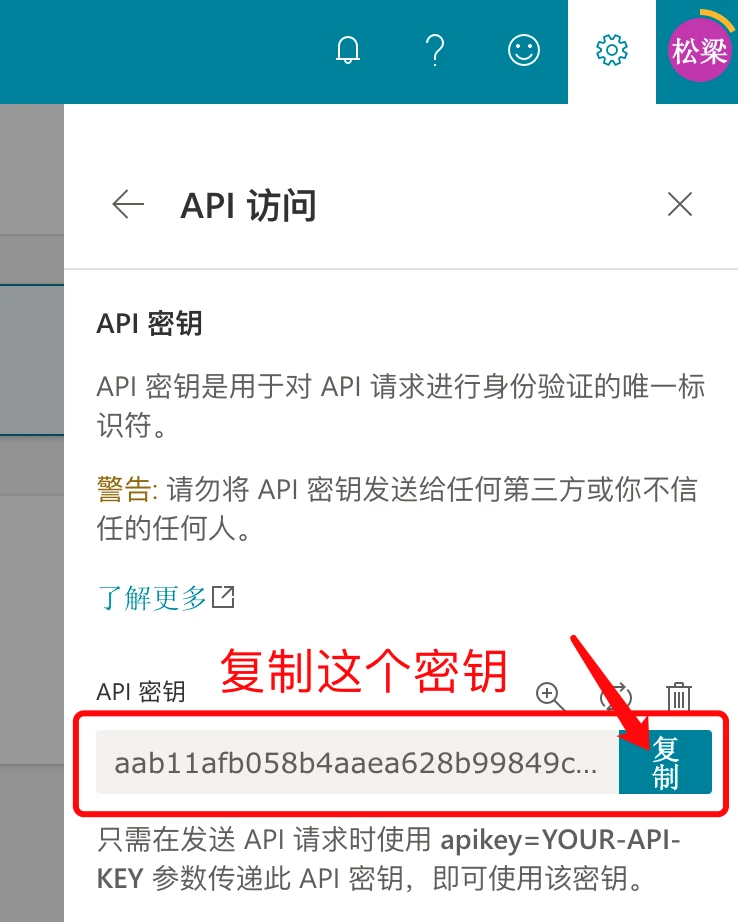
and https://ssl.bing.com/webmaster/api.svc//SubmitUrlbatch?apikey= Combine them to form a complete URL.The API key in the example is: aab11afb058b4aaea628b99849cdcc4d, combined together, it is: https://ssl.bing.com/webmaster/api.svc//SubmitUrlbatch?apikey=aab11afb058b4aaea628b99849cdcc4d .Do not leave any spaces.Paste this link into the Bing search push interface address bar of the system.
3.2. Use the IndexNow API method to submit:
IndexNow API method submission requires you to verify your website first.Therefore, it is necessary to come to https://www.bing.com/indexnow, where an API Key will be generated.
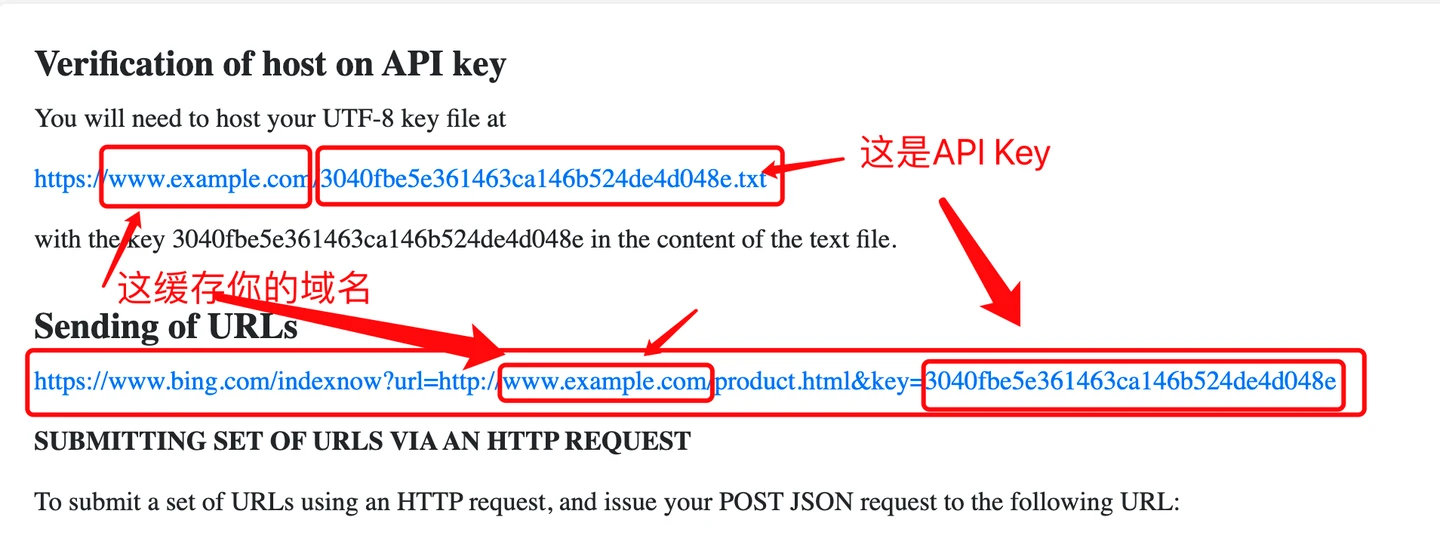
You need to create a {API Key}.txt file in the public directory of your site and write the content of {API Key} to the txt file.For example, if the API Key in the example is d2f0d24fc01e46c9be89c0d9b282227a, then create a d2f0d24fc01e46c9be89c0d9b282227a.txt file and add the content d2f0d24fc01e46c9be89c0d9b282227a to the txt file, and upload it to the website's public directory.
Then enter the API Key and https://www.bing.com/indexnow?key=merge together, form: , become a new url https://www.bing.com/indexnow?key=d2f0d24fc01e46c9be89c0d9b282227a, and paste the link into the Bing search interface address bar for active push.
This way, you can obtain the ability to be actively pushed by Bing search engine.
360/Toutiao and other JS auto-submission
As other search engines do not have active push interface support, only JS placement can be used to trigger the push.
Therefore, you need to go to platforms such as 360, Toutiao, and obtain the js push code, and paste it into the input box here.

Note: Need to paste along with<script></script>the start and end tags of the label.
Verify the correctness of the active push interface
After configuration is complete, you need to test whether it can be pushed normally. You need to go to the content management, publish a document, and then come to the link push function, open View Recent Push Records, and check whether the push result is normal:

If Baidu push contains the word 'success', it means the push is normal. Bing push containing '{"d":null}' is also normal.If unsure whether it is normal, you can go to Baidu's Search Resource Platform to check data feedback, see if there are any records submitted by the API. However, Baidu's data feedback is not real-time, and it needs to be checked the next day to find out.Bing's link submission data is real-time feedback, and the submitted links can be seen in the URL submission.

