Document management is the document management center of the entire website, which can perform various operations such as publishing, deleting, recycling bin, draft management, and batch keyword replacement.
Document list
The document list shows all documents.And you can perform various operations on the document list, such as adding new documents, deleting, viewing, editing, bulk deleting, and searching and filtering, etc.
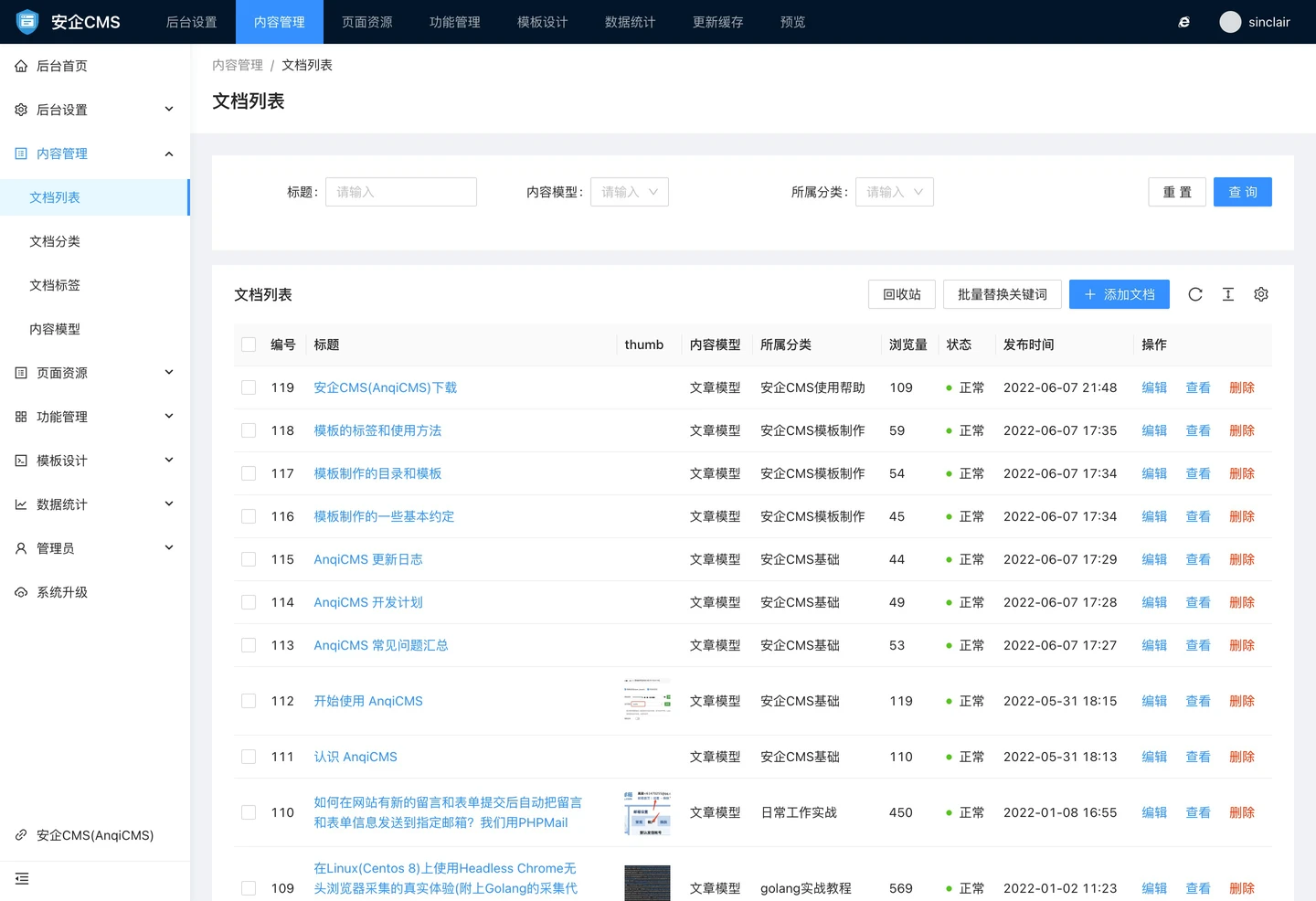
The document list can be filtered by document title, content model, and category to display the content of the document list.
- The document title filtering will only list documents containing the keywords you enter. The title matching is continuous matching, which means that for example, if you enter the keyword 'template tag', it will only match documents containing the continuous word 'template tag' and will not automatically split into smaller words to match the search filter.
- The content model filter will only list the documents of the selected model after choosing the model, for example, if the document model is selected, only the documents of the document model will be listed, and the documents of other models will be hidden.
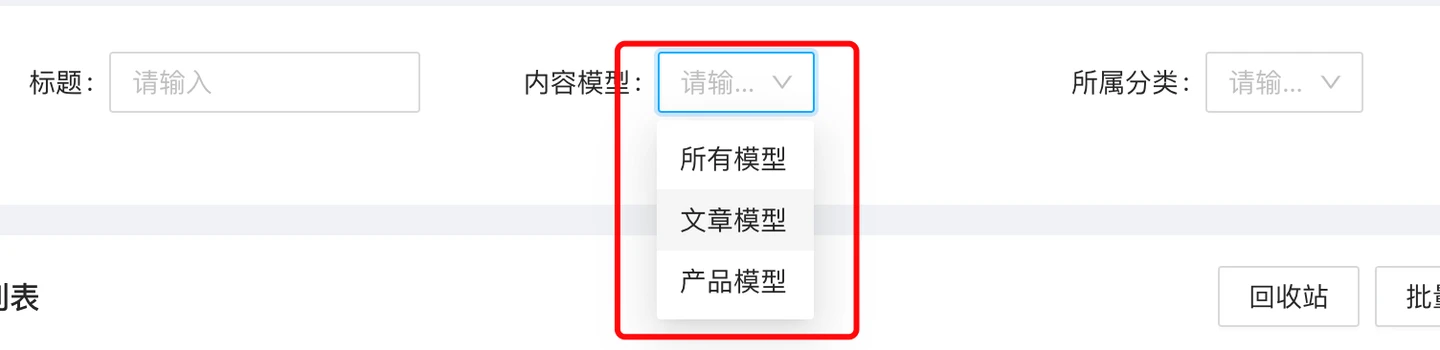
- Category filter
You can only list documents belonging to the current category, as well as all subcategories under the current category.
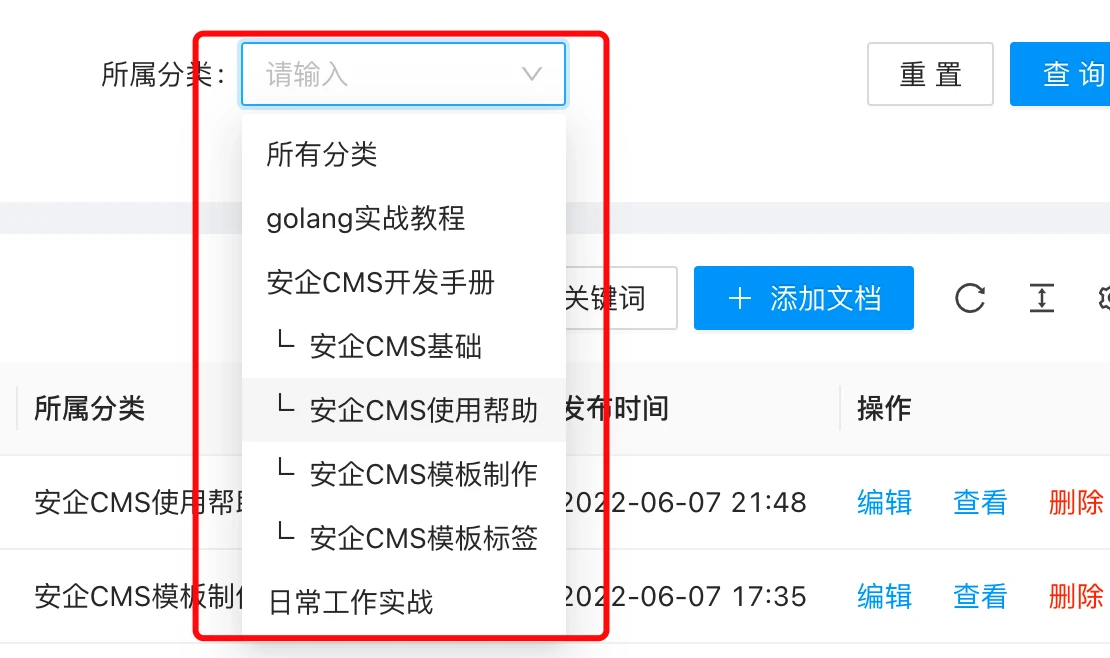
On the document list, you can also set the columns displayed in the list. As shown in the figure:
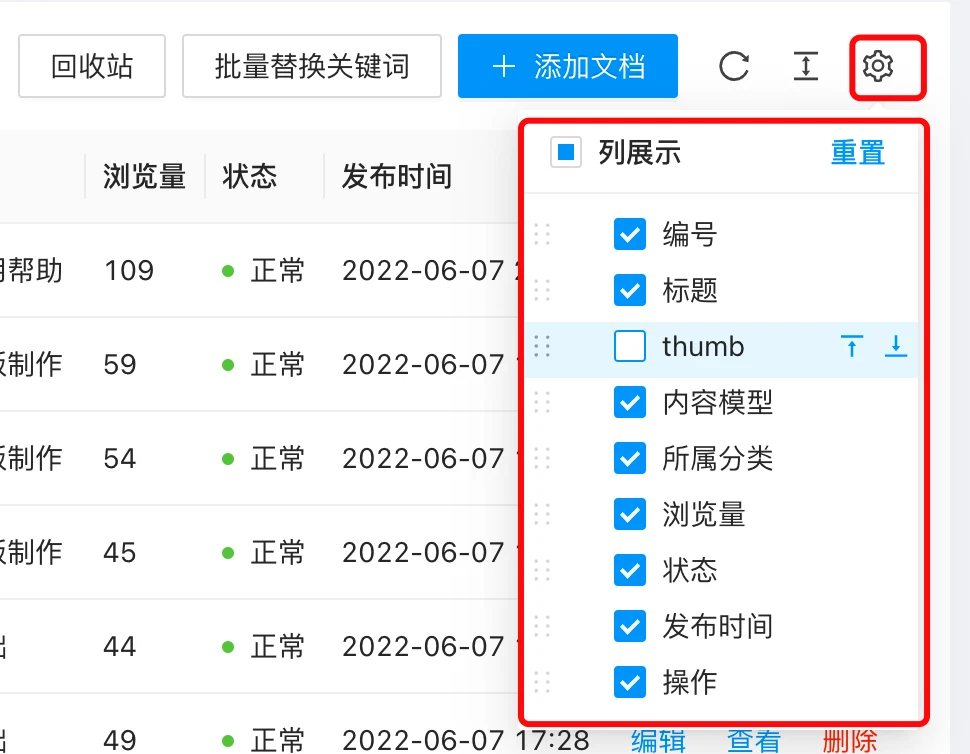
Document keyword replacement
Document list, you can also quickly replace keywords for all documents.

Edit the keywords that need to be replaced, and the replacement will be automatically executed when the article is published.
The replacement rule supports regular expressions. If you are familiar with regular expressions and cannot meet the replacement needs through ordinary text, you can try using the regular expression rule to complete the replacement.
The regular expression rule is:{Starting with}Ending with{[0-9]+}Represents matching consecutive numbers.
Built-in part rules, can be used quickly, including: {邮箱地址}/{日期}/{时间}/{电话号码}/{QQ号}/{微信号}/{网址}
- Note: Improper writing of regular expression rules can easily lead to incorrect replacement effects, such as the WeChat ID rules, which can also affect the integrity of email addresses and URLs. Please use with caution.
Document Recycle Bin
When you perform a single deletion, or a batch deletion, the deleted documents are not immediately physically deleted, but are placed in the recycle bin instead. You can come to the recycle bin and perform further operations on the documents there.The operations supported by the recycle bin include: restore document, delete document.
Restoring documents can restore the documents to the normal document list.
Deleting documents will permanently delete the documents and they cannot be restored.

Note: The Recycle Bin is set to retain items for 7 days by default. If no action is taken on the Recycle Bin within 7 days, documents will be automatically recycled and deleted by the system.

