The content model determines the document functions of the entire site.
The system is default built-in with文章模型And产品模型these 2 models.
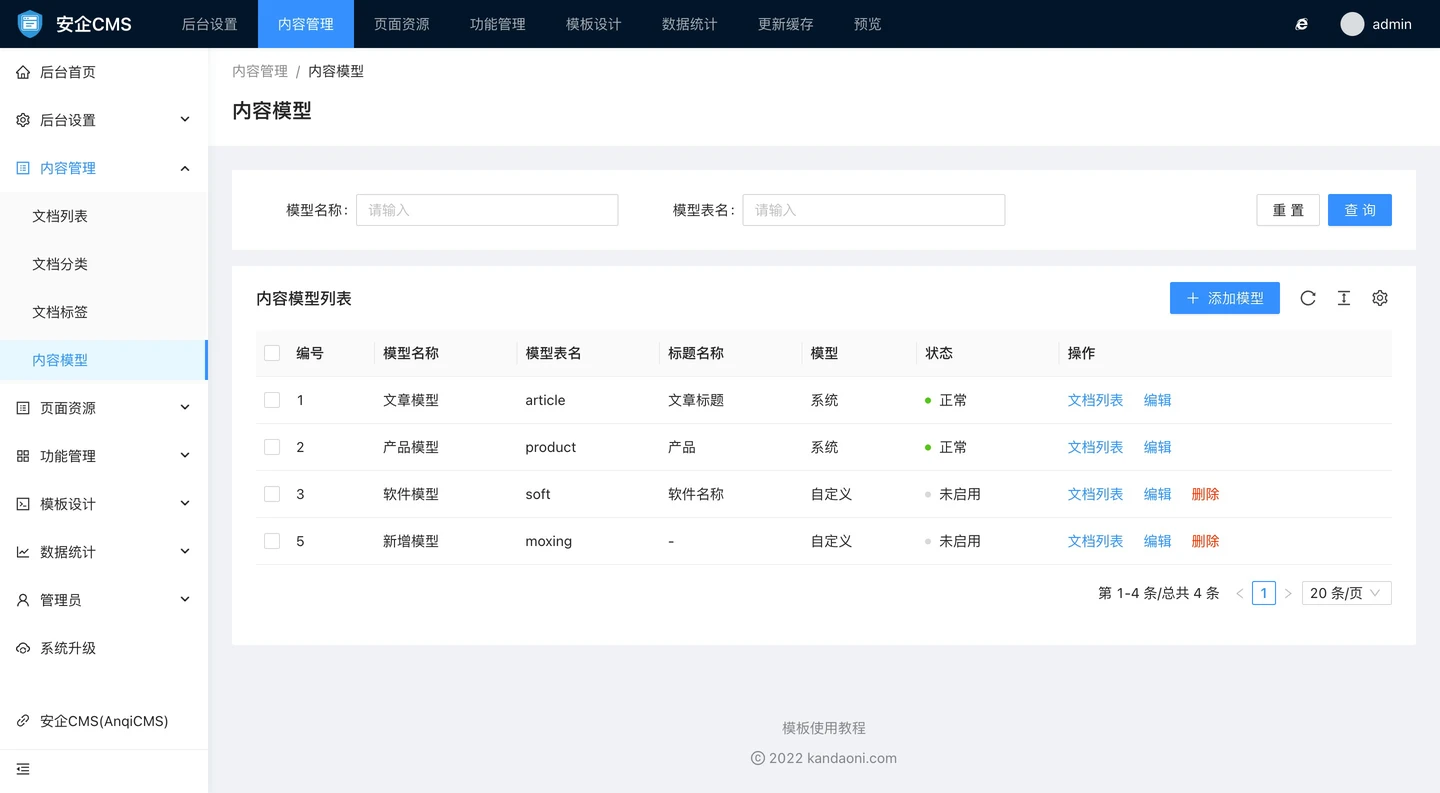
The system built-in content model can be modified but cannot be deleted. Custom models added can be modified and deleted.
It is important to think carefully when you want to delete a model, as all documents and categories under the model will also be deleted.
The content that can be modified in the content model includes:
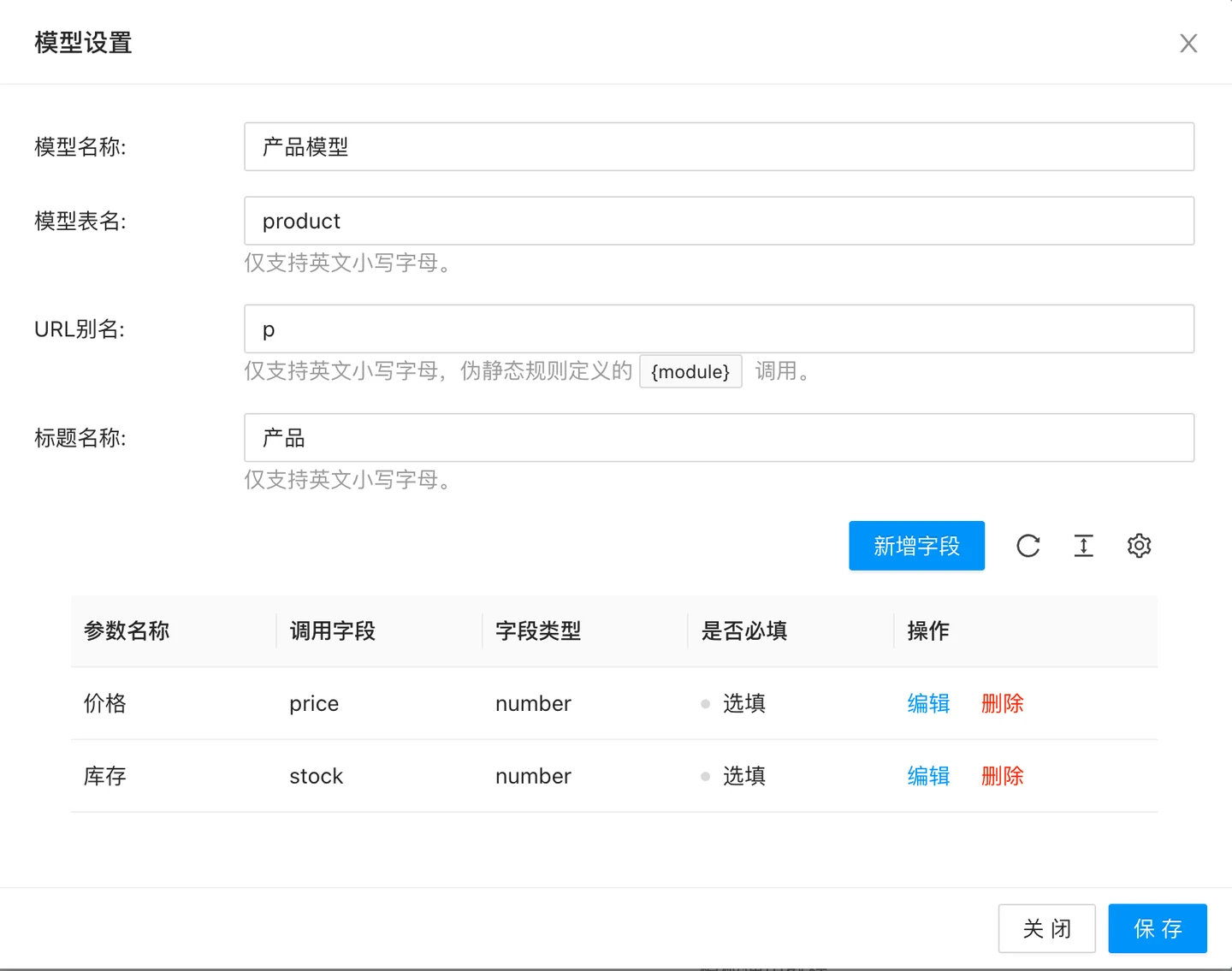
- Model name
- The model name will be used as the Chinese name for identifying the model and will also be displayed in the breadcrumb navigation as the display name at the model level.
- Model Table Name
- The model table name is the table where the model custom field content is stored in the database. The table name must be in lowercase English letters; otherwise, the content may not display correctly.
- URL Alias
- Supports only English lowercase letters, static rules defined by {module} calls. It will be displayed in the URL. Use English lowercase letters
- Title Name
- Used to display the title prompt position when publishing documents, for example, when you create a product model, you can fill in the title name as the product name, and then the product name will be displayed as the title prompt when publishing the document.
- Content model custom field
- Here you can set fields that are only available for this model.
- The content that can be set for the form of added fields includes:
- Parameter name
- Parameter name provides the display Chinese name, such as article author, article source, and other text.
- Called field
- The field called is the field name that will be written to the database table, please use English letters as the calling field. For example, author
- Field type
- Here are the field types that are supported:
- Single line text
- Enter a single line of text, no more than 250 characters
- Number
- Only numbers can be entered
- Multi-line text
- Can input multiline text content
- Single selection
- Can set multiple options, but only one can be selected. Options are set through the default values below.
- Multiple selection
- You can set multiple options, and you can also select multiple options. Options are set through the default values below.
- Dropdown selection
- Can set multiple options, but only one can be selected. Options are set through the default values below.
- Is Required
- You can specify whether this field is required to be filled in. If it is required, it will check whether the submitted data contains this field.
- Default Value
- When this field needs to default to a certain value, you can fill in the default value here.But pay attention, when it comes to single choice, multiple choice, and dropdown selection modes, the default value is the value of their options.Multiple choice, dropdown, and multiple values; please enter one option per line in the default value here, and the system will automatically parse each line as an option.

