Document tag management can view and manage all document tags. Document tags are not categorized by type or model, and the same tag can be assigned to documents of different content models simultaneously.
The document tag is quite simple, it includes tag name, index letter, description content, etc.
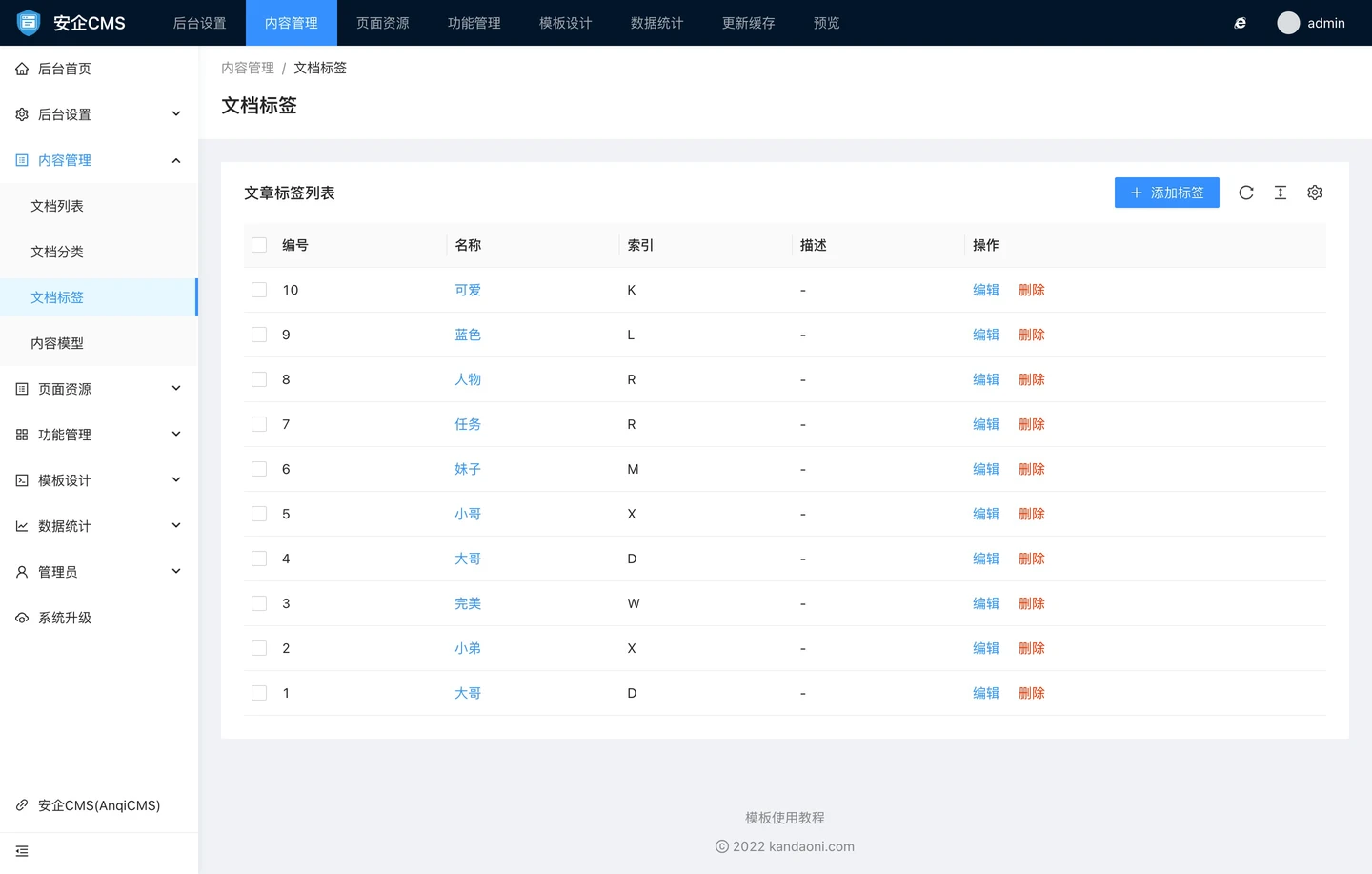
You can perform operations such as adding, editing, and deleting in the tag management.
The fields that can be filled and added in the new document tag are:

- Label name
- The display name of the tag.
- Index Letter
- The index letter will only contain one of A-Z. Do not enter any other content.
- Custom URL
- Custom URLs are used to call the pseudo-static rule that is enabled for naming modes.Also, custom URLs only take effect when the website's pseudo-static rule uses the {filename} field naming mode.The default custom URL will automatically generate according to the pinyin of the label name you enter.If you are not satisfied with the automatically generated content, you can set custom content manually.It should be noted that the custom URL must be unique. If it is not unique, the system will add random numbers to ensure its uniqueness.
- SEO Title
- The SEO title is used to display the title content to search engines. Note: If you want the content of the page's title tag not to be the tag name, you can set it through the SEO title.
- Label Keywords
- Label keywords can be manually entered. Please use English comma , to separate multiple keywords, as this is more in line with the search engine indexing habits. You can also choose not to set it.
- Label Description
- Label introduction is the description of the label, and it is also the call content of the description label in the tdk label.

