Contact information settings can be set to include contact person, phone number, contact address, email address, WeChat ID, and WeChat QR code information. If the default settings do not meet your needs, you can also customize new settings.
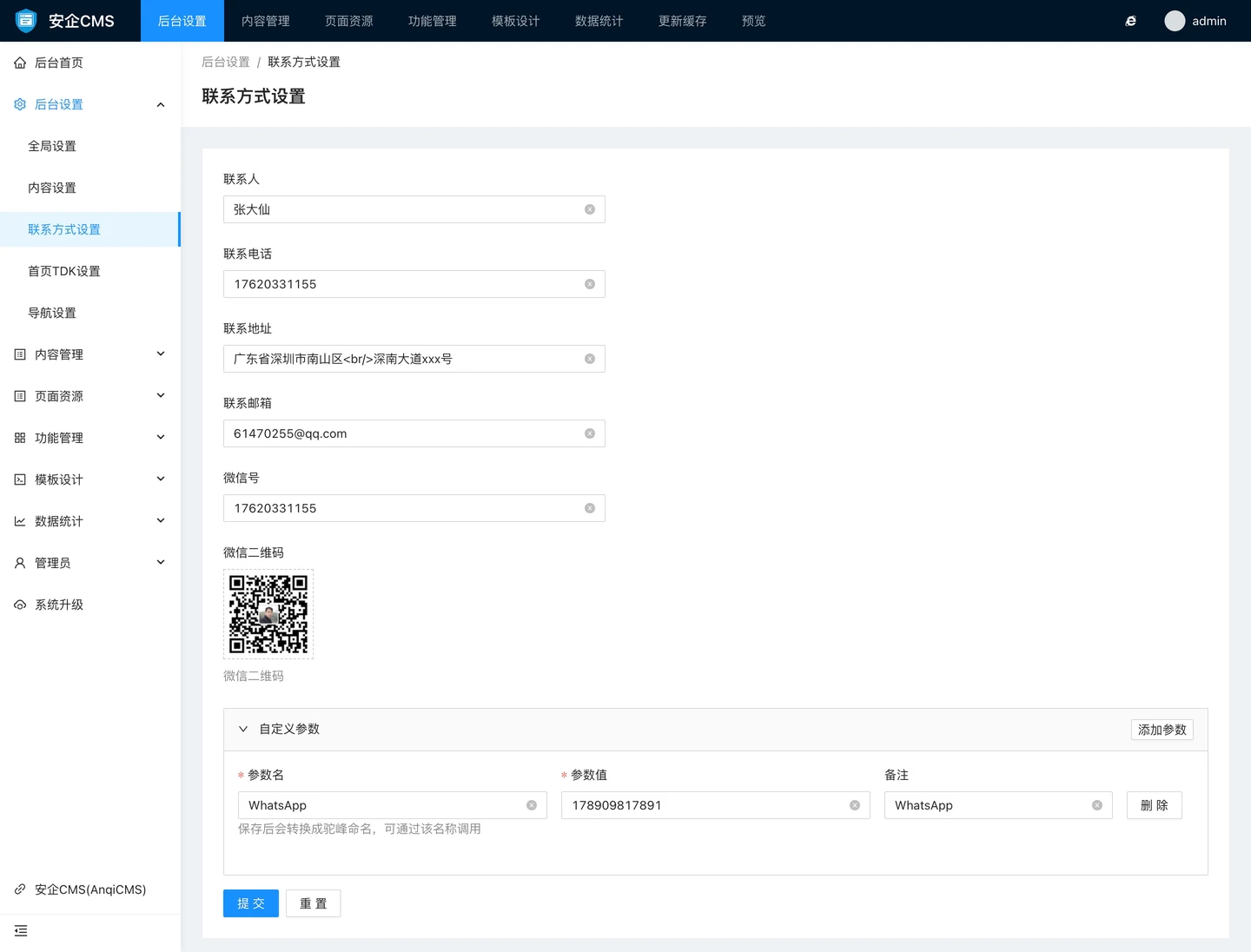
The default settings can be set to:
- The contact is generally used to set the display of contact information on the front-end, used for a contact name for customers, such as: Mr. Wang
- Contact phone number Contact phone number is generally filled with the phone number that users can contact you, displayed at an appropriate location on the front desk.
- Contact address is the same, mainly used for marking your contact address, making it easy for customers to contact you, and calling it at appropriate positions on the front end, such as the footer, contact us, and other positions.
- Contact email is the same, mainly used for convenience in receiving emails from users, so that customers can contact you easily. Call it at appropriate positions on the front end, such as Contact Us, etc.
- WeChat ID is the same as above, mainly used for convenience in adding you as a friend by users and for customers to contact you. Call it at an appropriate position on the front end, such as the footer or the contact us section.
- WeChat QR code is the same as above, mainly used for convenience in quickly adding you as a friend by scanning the code, and for customers to easily contact you. Call it in an appropriate position on the front end, such as the footer or contact us page.
Custom settings parameter
When the built-in parameters cannot meet the template call requirements, you can add some required parameters through custom parameter settings, as shown in the example, we added the WhatsApp contact informationWhatsAppThis custom parameter, when the template is called, can be accessed through.WhatsAppIt can be used to display the WhatsApp contact information to the user.
Here are some points to note:
- The parameter name is the name provided for template calls, which will be automatically converted to camel case, that is, the first letter of each word is capitalized and there is no space in between.Here you can also set the parameter name in Chinese, but it is recommended to use English.
- Parameter value is the content displayed after calling the template parameter name.
- Note: This note will not be called by the template, it is only used to better identify the purpose of this custom parameter for future reference and modification.

