Single page management can manage the created single pages, such as Help Us, Contact Us, and other pages.
Through the single-page management interface, you can quickly view the current list of single pages, as well as add single pages, edit and modify, delete, and other operations.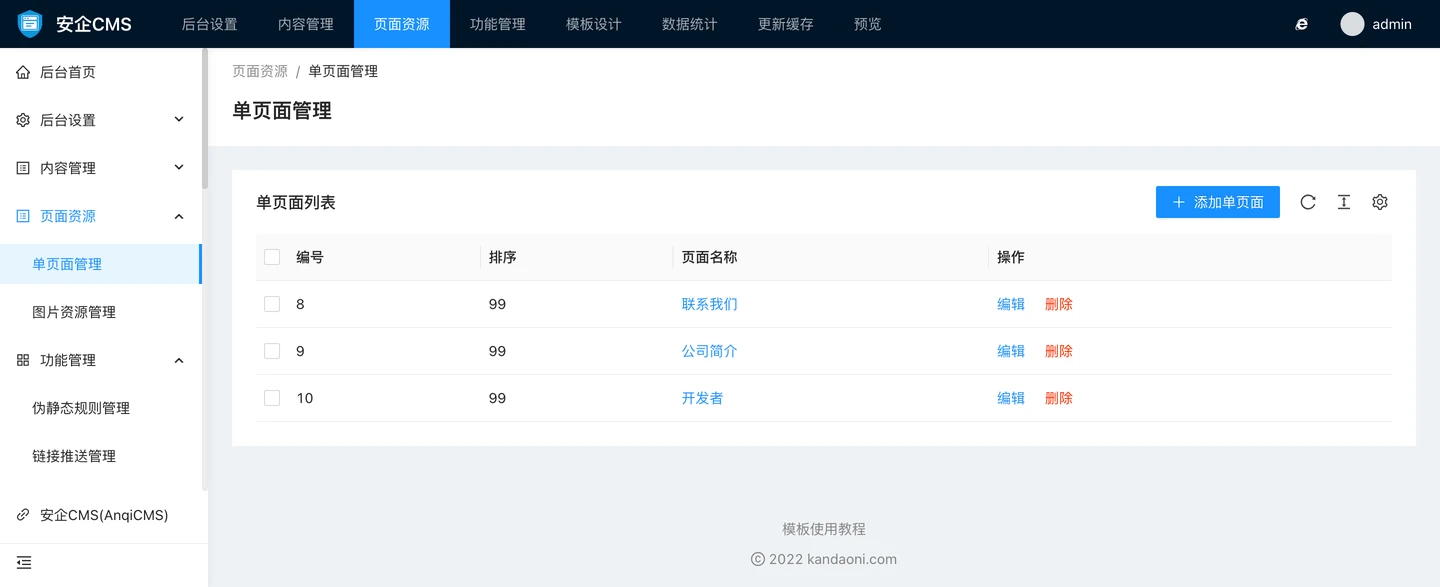
In the single-page addition and editing form, the content you can input includes:
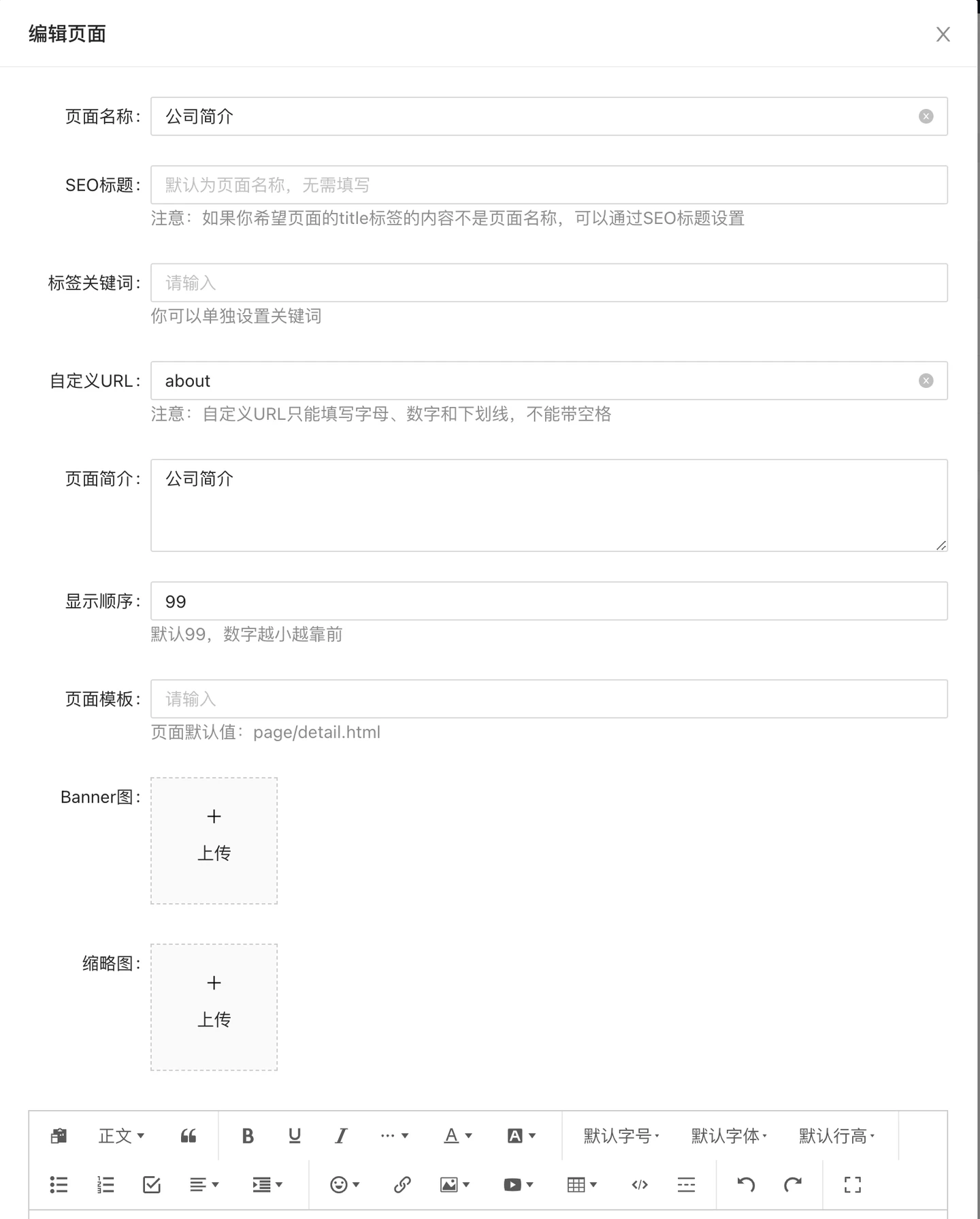
- Page Name
- The page name is the front-end display name of the single page.
- SEO Title
- The SEO title is used to display the title content to search engines. Note: If you want the content of the page's title tag to be different from the single page name, you can set the SEO title.
- Keyword
- The single-page keywords can be manually entered. Please use English comma , to separate multiple keywords, as this is more in line with search engine indexing habits. You can also choose not to set them.
- Custom URL
- Custom URLs are used for enabling the rewrite rules with naming modes.Only when the website's pseudo-static rules use the naming mode of the fields {filename} and {catname}, does the custom URL take effect.The default custom URL will automatically generate according to the pinyin of the single-page name you enter.If you are not satisfied with the automatically generated content, you can set custom content manually.It is necessary to note that the custom URL must be unique. If it is not unique, the system will add random numbers at the end to ensure its uniqueness.
- Single Page Introduction
- Single Page Introduction is the description for a single page, and it is also the content of the description tag in the tdk label.
- Display order
- The display order determines the sorting of this single page, with smaller numbers appearing earlier. The default value is 99 when created by default.
- Single Page Template
- You can set a custom template for the single page, the default template is page/detail.html, you can set it to other template names according to your actual needs.Note, you must ensure that this template exists in your template design package, otherwise this single page will not open.If you have created a download.html template to display this single page, then here, enter download.html.
- Banner image
- Some single-page applications may need to display some banner carousel images, you can set them here.You can upload multiple images.Please use images of the same size when uploading.
- Thumbnail
- [en]The thumbnail for a single page is not required, it should only be uploaded when you need to call the single page thumbnail on the front page.
- [en]Single page content
- The single-page content is not required, it should only be filled out when you need to call single-page content on the front page.The single-page content editor is feature-rich, supporting various text operations.

