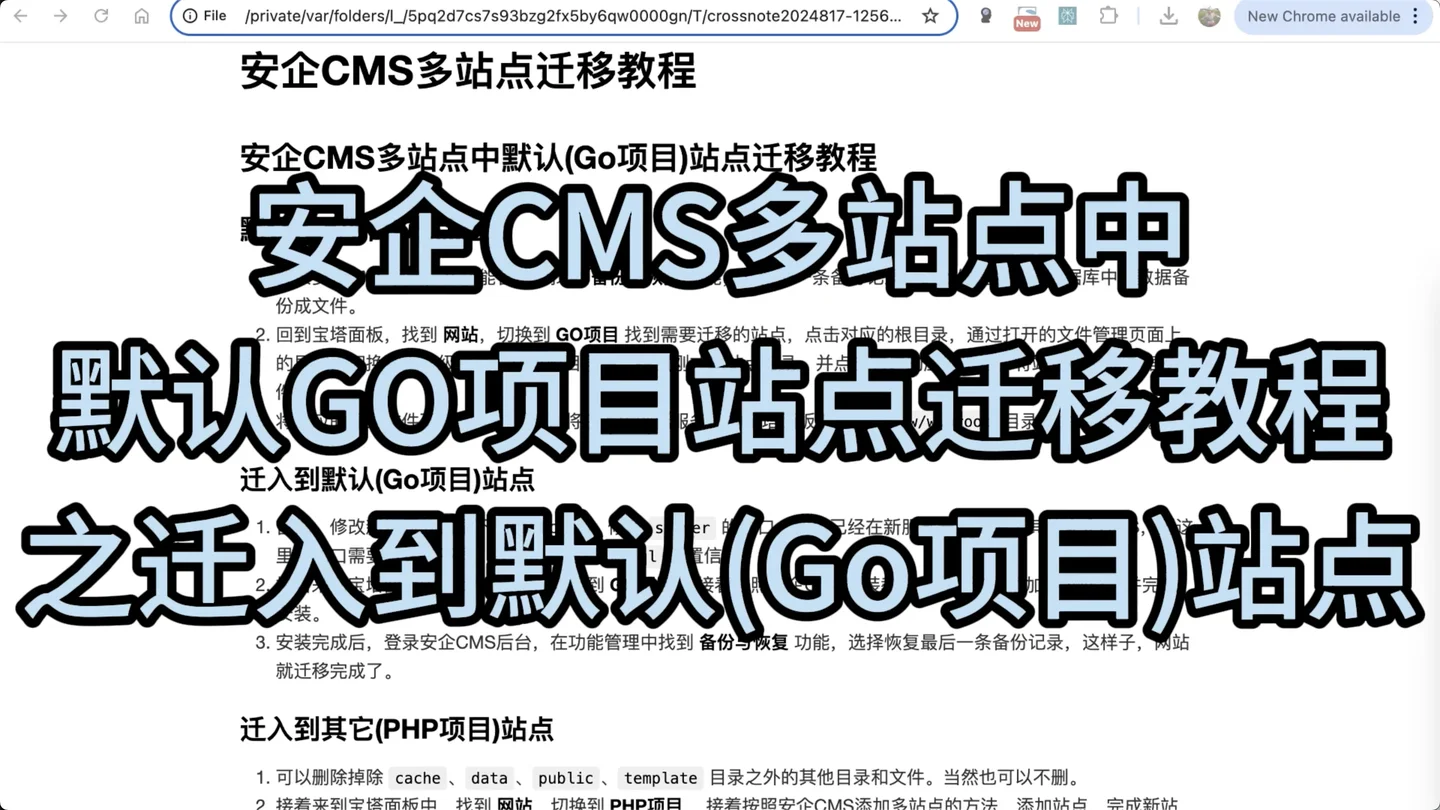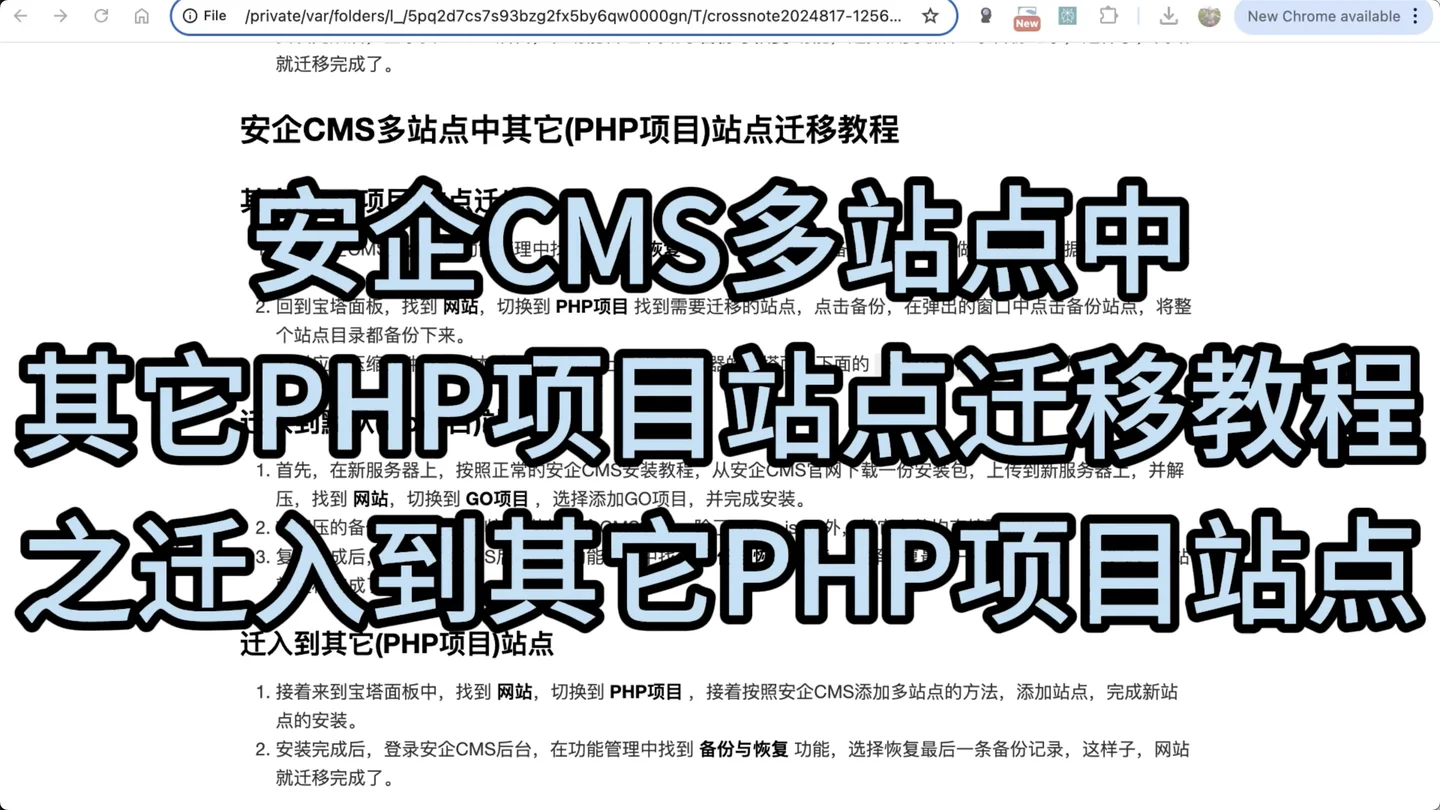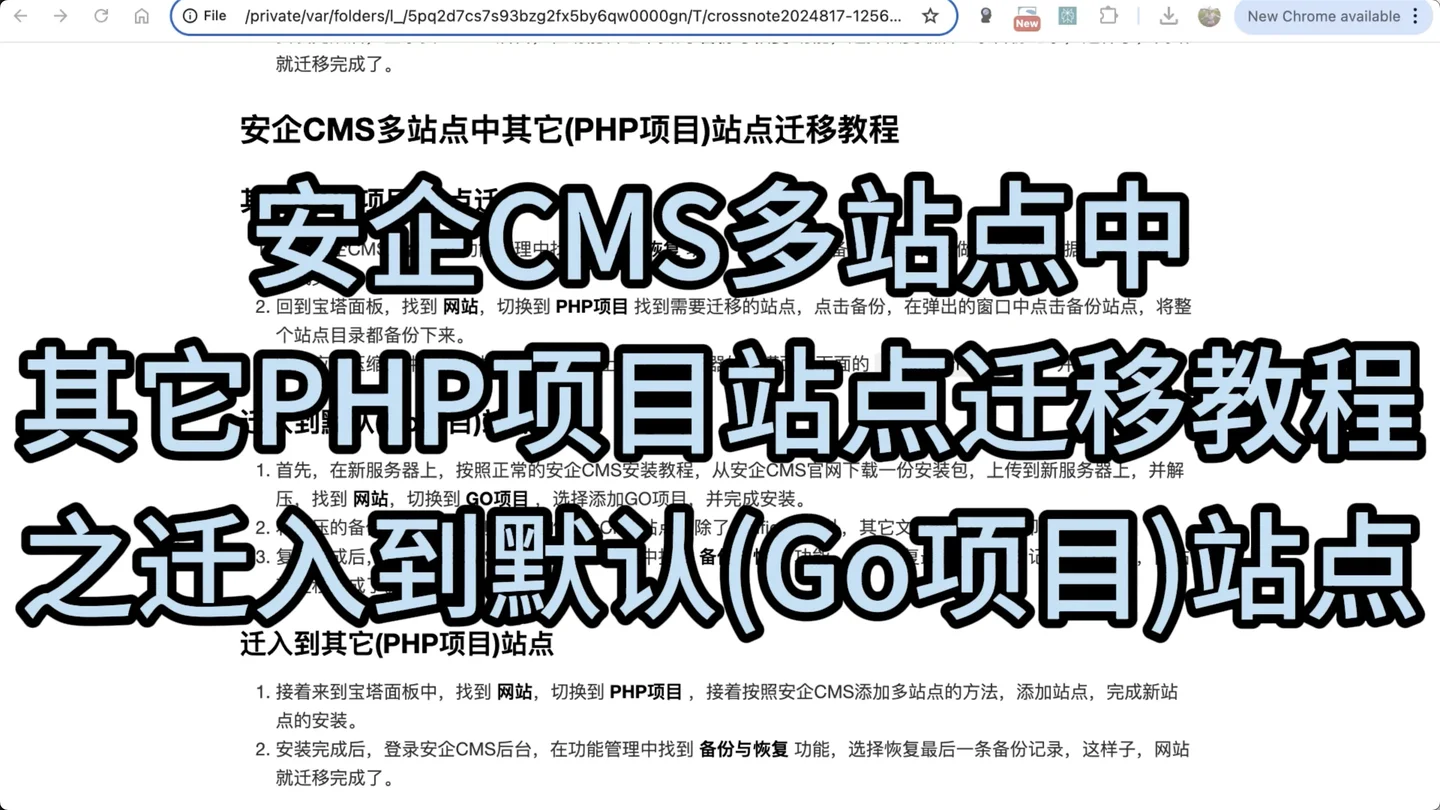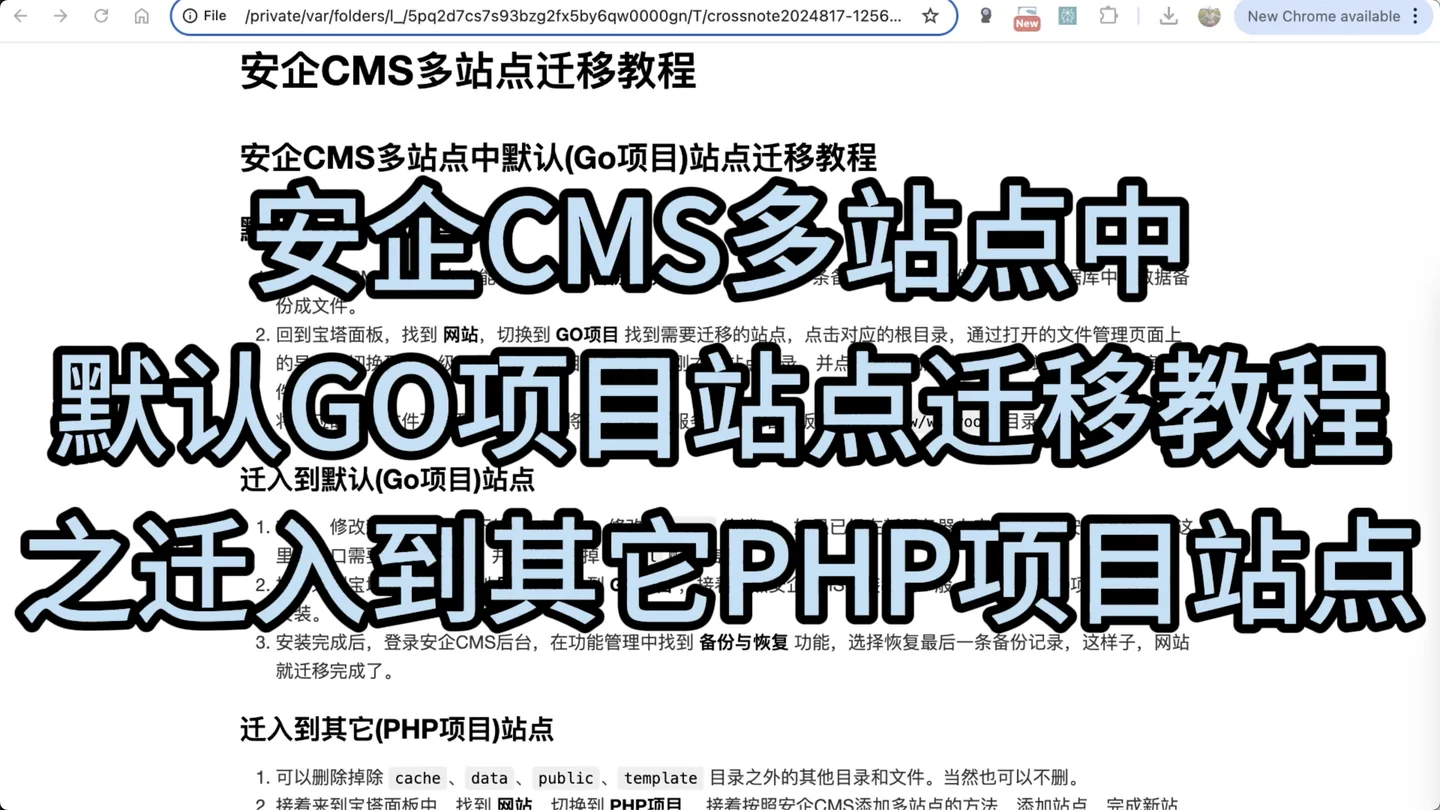How to migrate other PHP project sites to another PHP project site in AnQi CMS multi-site
【en】Tutorial on migrating sites in AnQi CMS multi-site (other PHP projects) - Migrating out other (PHP) sites: Log in to the AnQi CMS backend, find the Backup and Recovery feature in Function Management, and add a new backup record.This is to back up the data in the database to a file.Go back to the Tower panel, find Websites, switch to PHP project, find the site to be migrated, click Backup, and in the pop-up window, click Backup Site to backup the entire site directory.