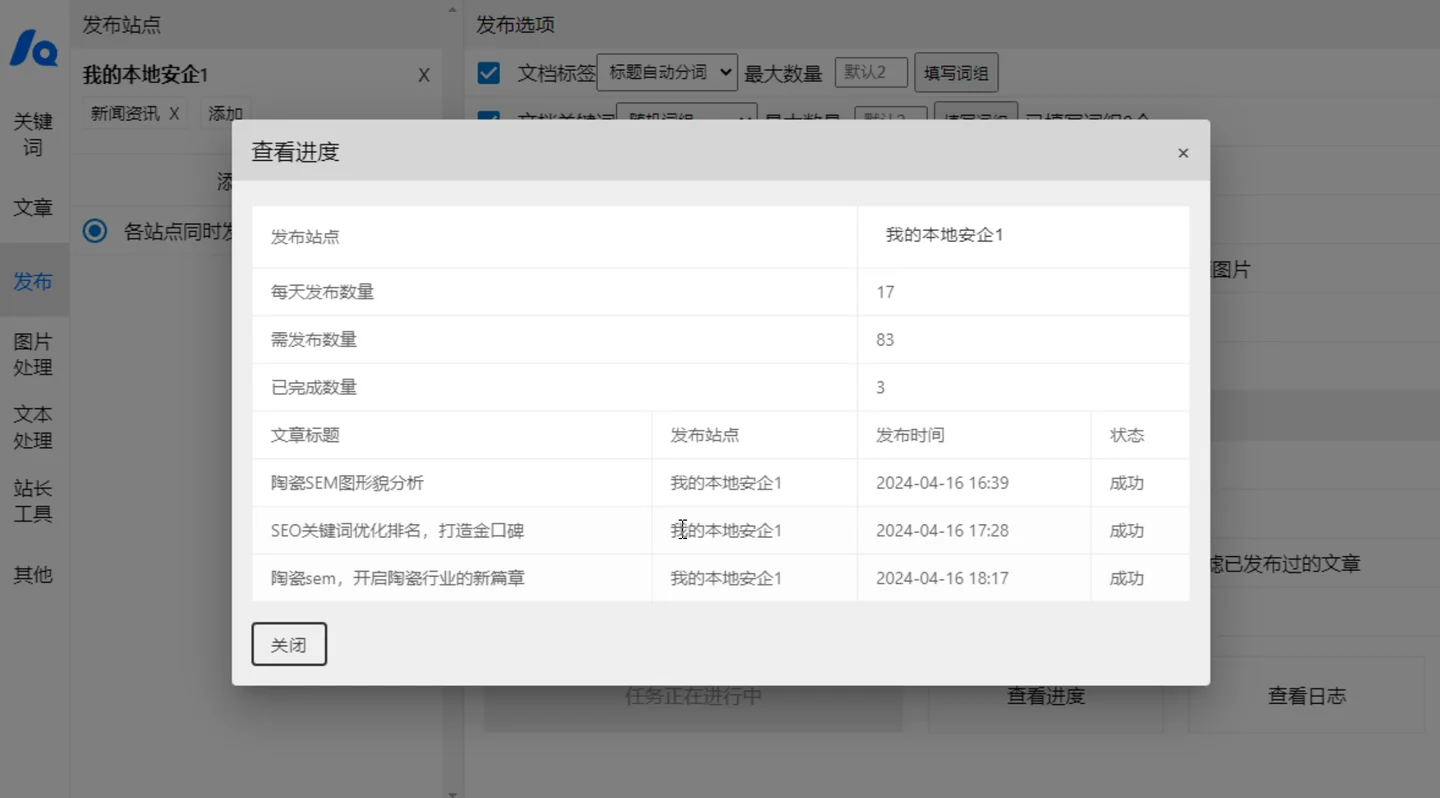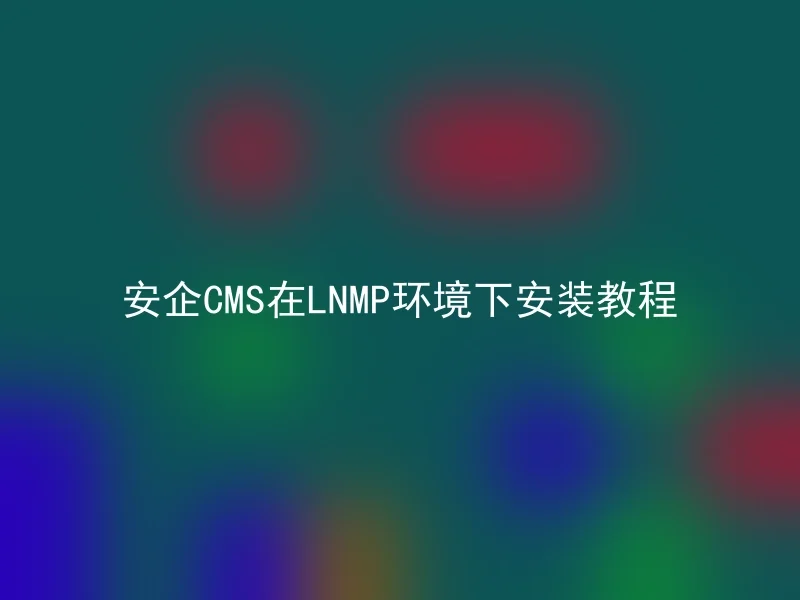Security CMS Installation Tutorial under LNMP Environment
This is a tutorial on installing and configuring Aqara CMS on a Linux server.In this tutorial, the first thing introduced is how to install the Nginx, MySQL, and PHP environment on a Linux server.Then, a detailed description of the process of installing multiple security CMS sites on the same server is provided, including steps such as creating different website directories, copying installation packages, modifying configuration files, and Nginx configuration, etc.