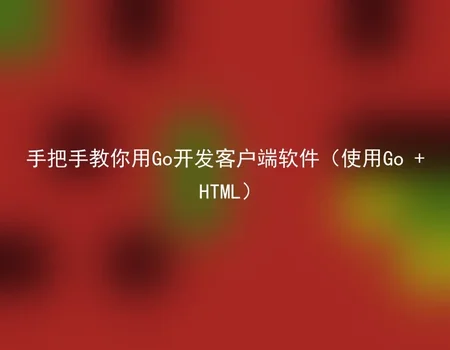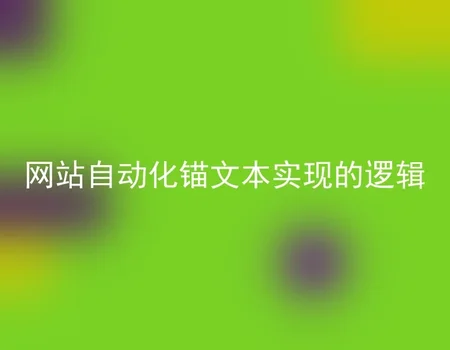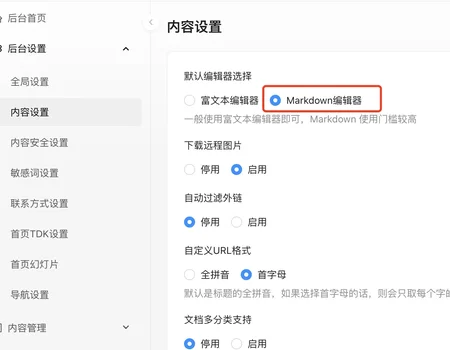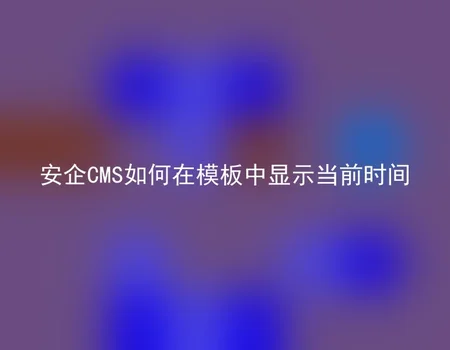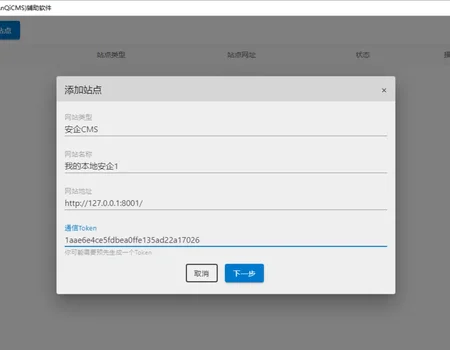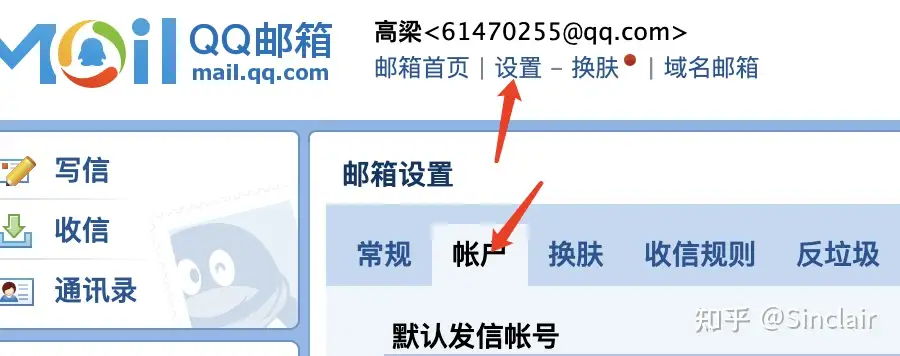How to do sensitive word filtering on a website, the ideas and practices of sensitive word filtering
Sensitive word filtering is a technology implemented in websites, applications, or platforms for content review, used to prevent users from posting content that contains inappropriate, illegal, or non-compliant with policies.We often need to worry about sensitive words in the content published by some users during the actual operation of our website, as these words often lead to our website being reported by users, even being banned by server operators, investigated or fined by relevant departments.To prevent this situation from occurring, we need to filter sensitive words.
Feature Introduction
2024-08-18
219 Reads