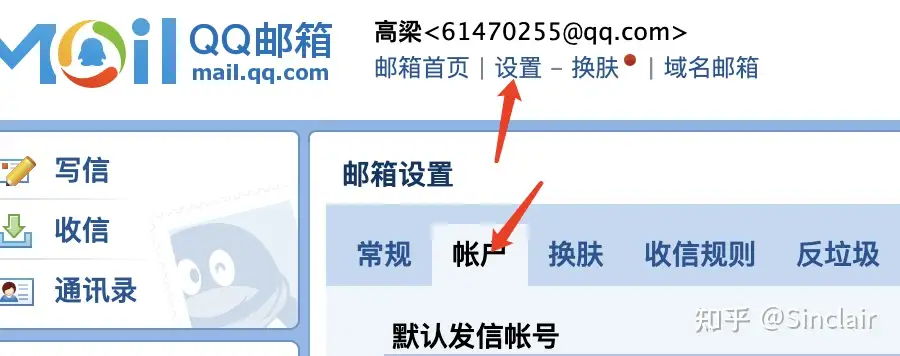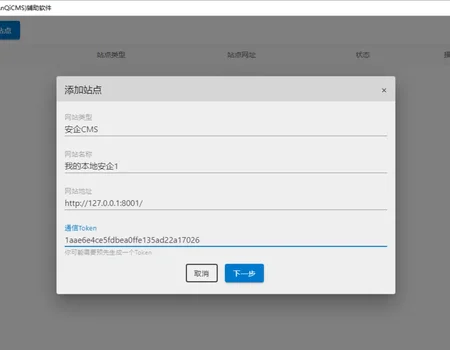Occasionally, you may encounter the embarrassing situation of forgetting your password when using the Anqi CMS backend.But rest assured, Anqi CMS provides a convenient password reset feature. Just follow the steps below to reset the backend administrator password.
1. Reset password by clicking the [Forgot Password] button
First, find the [Forgot Password] button on the login interface and click to enter the password reset process.Please note that before resetting your password, you need to verify your ownership of the website.Only users who own the website can successfully reset the password of the backend administrator.
2. Website ownership verification method
The AnQi CMS provides two website ownership verification methods, namely file verification and DNS verification. The following will introduce the operation steps of these two methods in detail.
File Verification for Website Ownership
If you choose the file verification method, you need to upload the verification file to the website's public directory via FTP or other means.
- Click to download the verification file to get the required file.
- Place the verification file in the public directory of the website.
- Ensure that the verification file is accessible.
- Click the 'Complete Verification' button.
Verify website ownership through DNS.
- Log in to your domain provider website (for example, wanwang.aliyun.com and dns.com).
- Copy the TXT record below to _anqicms.in the DNS configuration of www.anqicms.com.
Note: DNS changes may take some time to take effect, please wait a few minutes after resolving before clicking the 'Finish Verification' button.

3. Set New Password
After verification, you can enter a new administrator password.Password must be at least 6 characters long.After confirming the input password again, click the submit button to complete the password reset operation for the background administrator.Now, you can log in to the backend with the new password you have set.

By following these steps, you can easily and safely reset the password for the admin account on the Anqi CMS backend, ensuring you maintain control over the website.If you still have any doubts, please feel free to contact the customer support of Anqi CMS, who will be dedicated to solving your problems.Hope you can enjoy the convenient and efficient management experience when using the Anqi CMS backend.