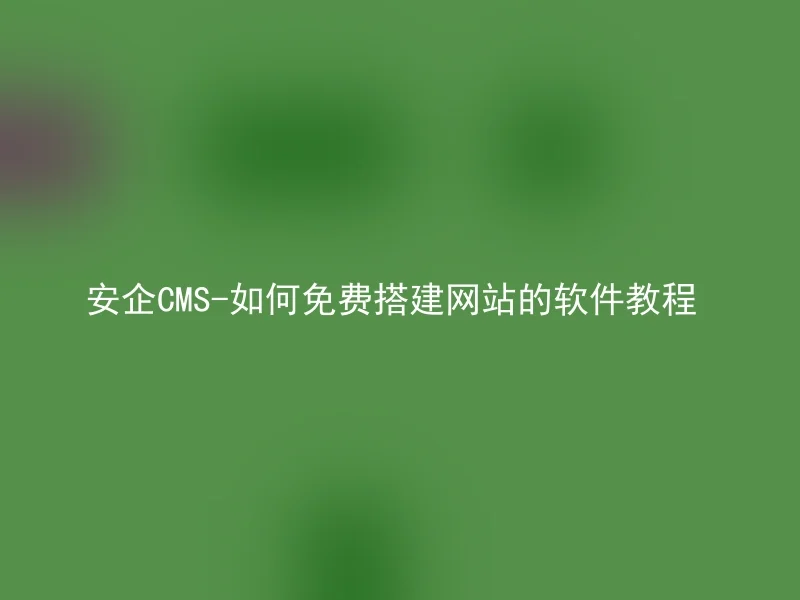
Most people who start building websites will encounter some difficulties.For example, not knowing how to set up a website, not being able to find reliable software, not knowing how to use the software, etc.So, today we will introduce a free website building software - AnQi CMS, and provide software tutorials, image downloads, and other resources for your reference.
【en】I. Introduction to Security CMS Software
AnQi CMS is a domestic enterprise-level website building system developed based on PHP and MySQL. Its architecture is based on the plugin mechanism and modular development, which is very flexible.It has a comprehensive background management system and template design system.You can use AnQi CMS to quickly build your own enterprise-level website, and it is also a good platform for developing other web applications.
【en】II. How to Build a Website for Free
1. Download the installation package
Download and install the package from the AnQi CMS official website, place it in the root directory of the website, unzip the software package into the web access directory, note that do not unzip the configuration file config.php, as it will be used during installation.
2. Install the software
Visit http://your_domain/ (such as http://localhost/), and you can start installing the program. When prompted to enter database information, you can first enter an existing database, then create a new database user, and choose global authorization when granting permissions.Enter the corresponding database user information and database name during the installation process, and a config.php file will be automatically generated after installation.
3. Back-end management and template design
After installation, access http://your_domain/admin/ in your browser and enter the username and password to log in to the admin panel.You can perform various operations on the website through the backend management, including creating new pages, blog posts, image categories, and so on. At the same time, you can also design templates and change themes in the backend management.
3. Image download
A large number of image resources are provided on the AnQi CMS official website for users to choose from. You can download the corresponding image resources while downloading the template to better decorate your website and improve its quality.
IV. Conclusion
and provided relevant software tutorials, image downloads, and other resources for everyone's convenience.The Anqi CMS has flexibility and scalability, bringing users a better experience.Believe that through the introduction in this article, beginners can easily master the methods of building a website, and, compared to other website building software on the market, Anqi CMS is obviously a more excellent and free choice.
