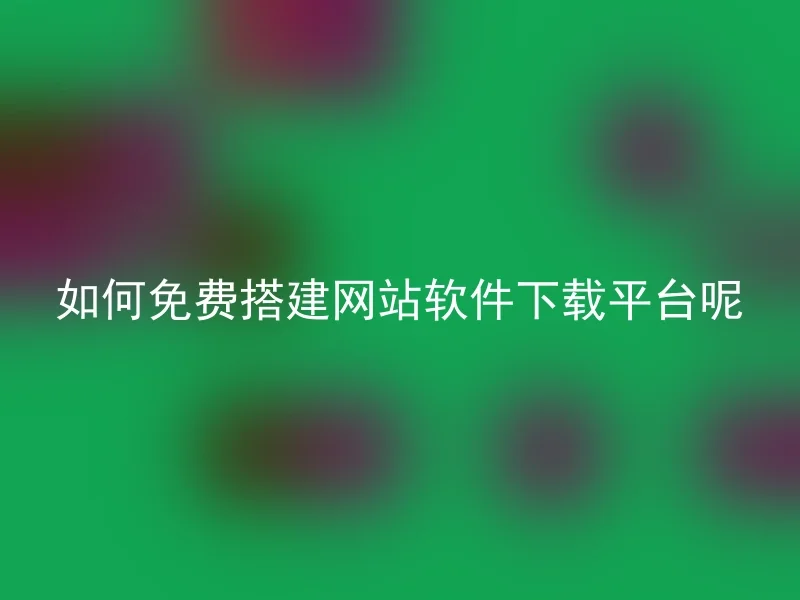
With the development of Internet technology, more and more people are beginning to try to build their own websites.[en] And the website software download platform is necessary for many webmasters, so today we will introduce how to set up a free website software download platform.
Step 1: Choose a suitable website construction platform
When choosing a website building platform, we need to select a powerful and easy-to-use platform.Here we recommend using AnQi CMS, which is a free and open-source enterprise website building system with powerful functions, easy to use, simple operation, and suitable for enterprises of different scales.Safe CMS supports one-click installation, with simple operations, no complex learning process, and even people without programming knowledge can easily build a website.
Step 2: Install Anqi CMS
Step 3: Choose a suitable template
After installation, we need to select an appropriate template. Safe CMS provides various types of templates that can be selected and customized according to your needs.
Step Four: Add Website Software Download Plugin
On the website software download platform, we need to add a download plugin. Anqi CMS provides multiple plugins to meet different needs, such as file download, image download, etc.
Fifth step: Publish the website
After completing these steps, we can publish the website. Anqi CMS provides a convenient publishing tool that allows you to easily publish the website to your own server.
Summary
This is the detailed step-by-step guide on how to set up a free website software download platform.Choosing the right website building platform can make our construction process faster and more efficient, and Anqi CMS is a very good choice.
