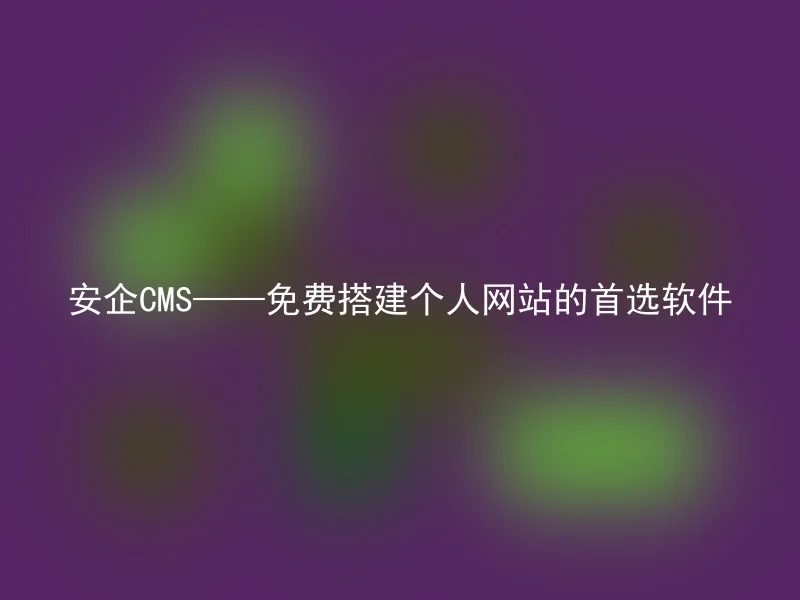
Want to build your own personal website but don't know where to start?Don't worry, this article will provide you with a detailed free tutorial on building a personal website, and introduce an excellent security CMS software to help you quickly build a dedicated website.
Step 1: Download the Anqi CMS software
Before starting to build, we need to download and install the AnQi CMS software.The Anqi CMS is an excellent open-source CMS system in China, with powerful functions and simple operation.Download and install from the official website to start using.
Step 2: Choose a template
AnQi CMS provides a variety of website templates, allowing users to choose according to their needs. Of course, if you have certain design skills, you can also design website templates independently.
Third Step: Edit Page
In Anqi CMS, users can easily add, modify, delete pages, and perform various content editing.When editing the page, users can choose to use the built-in rich text editor or import their own text editing software.
Step 4: Publish the website
After completing the page editing, users can simply click to publish their website on the internet.Moreover, Anqi CMS also provides rich SEO features to help users improve their website's visibility.
Summary:
AnQi CMS is a powerful and easy-to-use free CMS software suitable for building personal and corporate websites.Using AnQi CMS, users can easily publish their own websites and have comprehensive SEO features to help the website achieve better exposure.Welcome to visit the official website to download and try it out!
Advantages of Safe CMS:
1. Free, no cost
2. Powerful features, simple operation
3. Provides rich SEO features
4. Supports various page templates and custom design
5. Suitable for building personal websites and corporate websites
