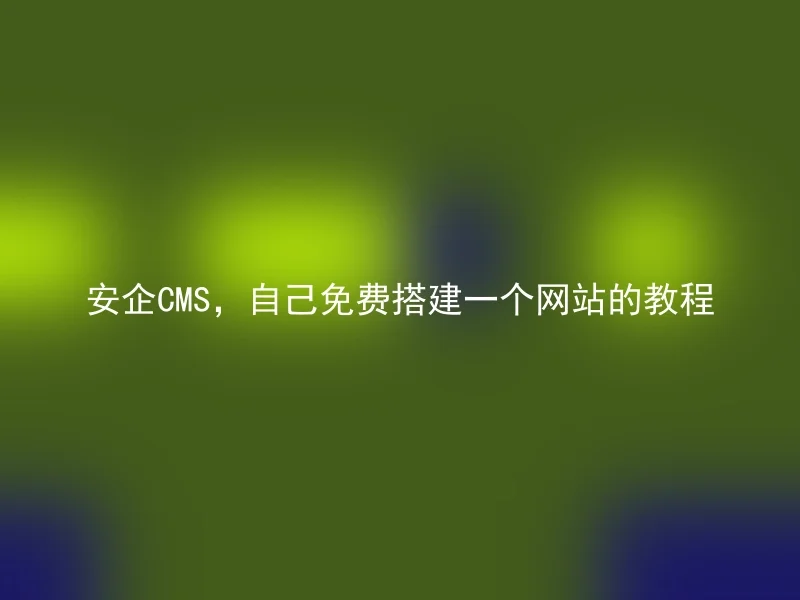
In the current internet age, websites have become a platform for many people to showcase themselves, yet many people do not know how to build a website for free.This article will introduce a free CMS system - Anqi CMS, and how to use it to build your own website.
AnQi CMS is an open-source CMS system based on PHP, featuring an easy-to-use and convenient backend management system suitable for the construction of various small and medium-sized websites.Install in just a few simple steps and build a beautiful, smooth website.
The tutorial for installing AnQi CMS is as follows:
Step 1: Download the installation package
Open the Anqi CMS official website (www.anqicms.com) and download the latest version of the installation package.After unzipping, upload the files in the installation package to the website space.
Step 2: Install
Use your browser to access the back-end management address (e.g., http://YourWebsite.com/admin), enter the administrator account password and click login.After entering the background management interface, click on 'System Configuration' > 'Installation Wizard' to perform system installation, and you can start using Anqi CMS after the installation is complete.
Step 3: Website settings
Fourth step: Content management
In Anqi CMS, content can be added and edited through modules such as 'Article Management', 'Image Management', and 'Download Management'.
By following these steps, we can easily set up a website.And the AnQi CMS also has powerful extension functions, which can achieve various functions through the installation of plugins, modules, and so on.
In summary, Anqi CMS is a CMS system suitable for various small and medium-sized websites, it is convenient, easy to use, and powerful.Believe that through the above tutorial, you have mastered the skills of setting up a website for free by yourself.
It can meet the needs of users for website construction and operation.In addition, Anqi CMS also provides a large number of templates, plugins, and other rich resources, making it easier and faster for users to create their own websites.
