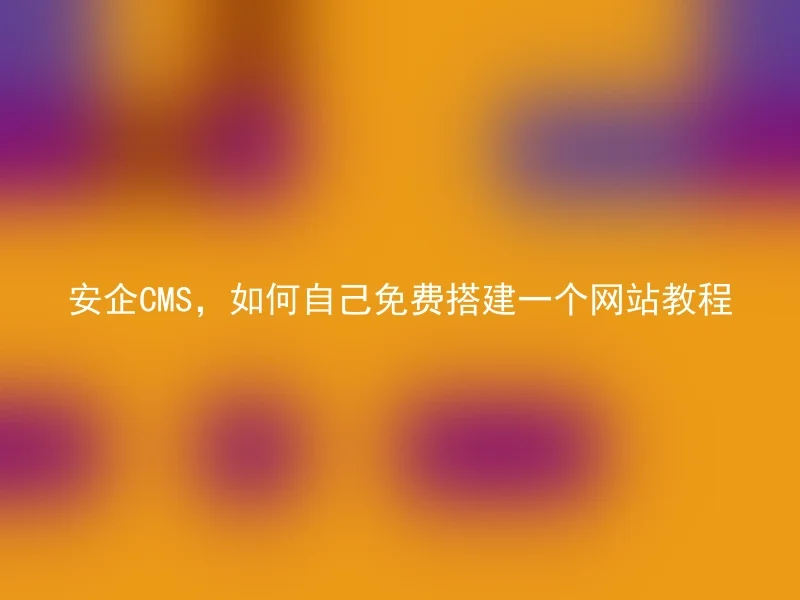
With the continuous development of the Internet, owning a personal website has become a pursuit of more and more people.How can you quickly and easily set up a website of your own?Today, we will introduce a free and open-source website building tool - AnQi CMS, for your reference.
I. Preparation work
Firstly, we need a cloud server or a server environment on our own computer, and the setup method is also very easy. You can use a virtual machine or directly install the Linux system, and then install the three software packages Apache, MySQL, and PHP in the Linux system.
Two, Install AnQi CMS
The Aiqi CMS installation package can be downloaded from the Aiqi CMS official website, unzip the package after download, and copy the unzipped folder to the Apache path (e.g., /var/www/)
Then, access the server's IP address or domain name in the browser, enter the installation wizard page, fill in the relevant information, and you can complete the installation.
III. Configure the website
After installation, log in to the background management interface to see various website configuration options, including template selection, page settings, permission management, and so on.Customize according to your needs.
Four, publish website content
The Anqi CMS supports various methods of publishing website content, including manually writing HTML pages, using template tags for dynamic generation, and publishing articles through the backend management interface, etc.
In summary, Anqi CMS is a powerful and easy-to-use website building tool, which is very suitable for small businesses, individuals, and institutions.And it is completely open source and free, providing various templates and plugins for users to choose from, which can meet various different needs.
You can also use AnQi CMS to build your own website!
