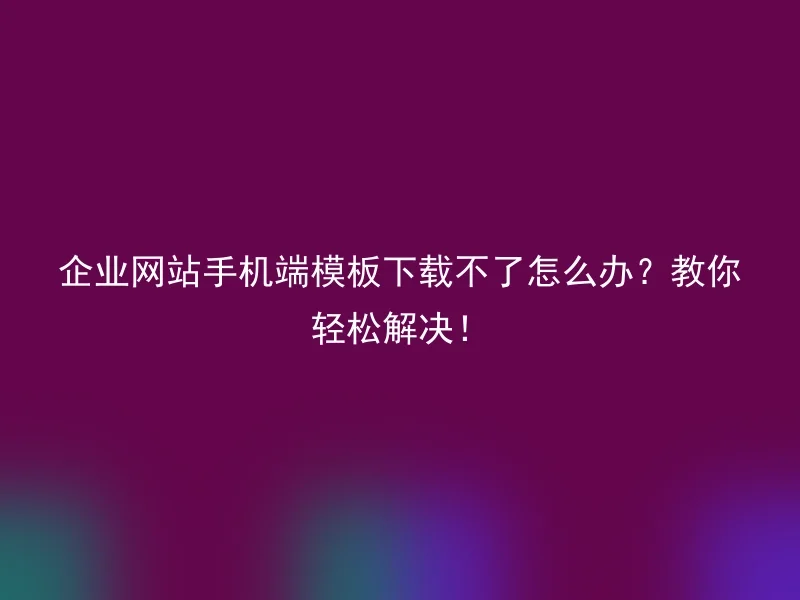
It is very important to choose a suitable template when building a corporate website, and even more so for mobile-end websites that are becoming increasingly popular.But sometimes when you are downloading a mobile template for a corporate website, you may encounter a situation where you cannot download it. What should you do in this case?
Firstly, we need to understand why the download is not working.It might be because the download link itself is invalid or has been deleted, or it could be due to network issues or certain restrictions set by the browser.
1. Check if the download link is valid
If you encounter problems while downloading a mobile template for a corporate website from a website, you can try using another download link or contact the website administrator for consultation.
2. Check network connection and download settings
Sometimes, you may not be able to download due to unstable network or issues with the download settings. You can check the network connection and download settings, such as turning off the firewall.
3. Try downloading in another browser.
Sometimes a browser might have set download limits, in which case you can try downloading on other browsers such as Chrome, Firefox, etc.
If the above methods cannot solve the problem, you can consider downloading the mobile template of the corporate website from other channels, such as Baidu Cloud, Alibaba Cloud, and other cloud disk storage, or free download resources provided on other websites.
The thing I want to remind everyone is that when choosing a mobile template for a corporate website, you must choose an authorized template to avoid the risk of infringement and security issues.AnQi CMS provides a variety of excellent mobile templates for corporate websites, and guarantees official authorization and after-sales service, making your corporate website safer and more professional.
