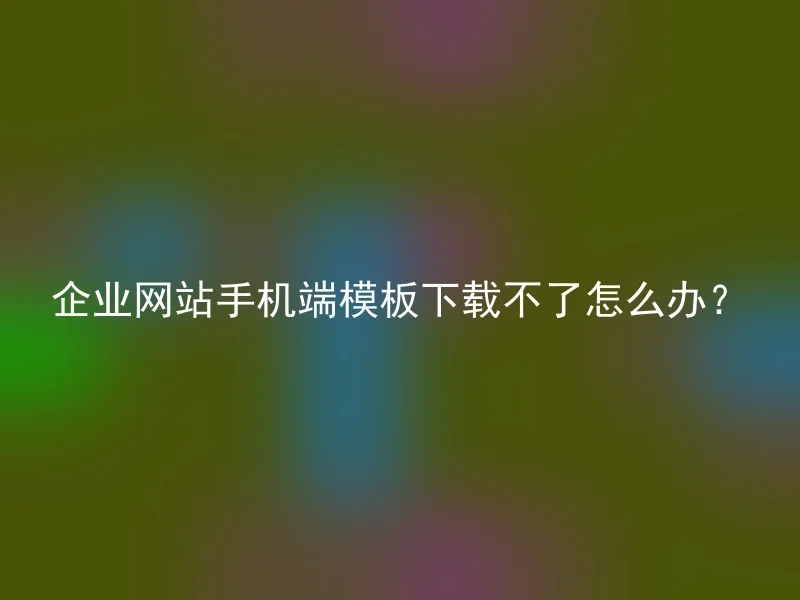
In recent years, with the rapid development of mobile internet, the mobile version of corporate websites has become increasingly important.Many businesses choose to use mobile templates to enhance the browsing experience of users.However, when downloading the mobile template for the corporate website, it was found that it could not be downloaded successfully, which is a common problem.This article will introduce you to the solutions for this type of problem.
Firstly, if you are using the Anqi CMS system, when downloading the mobile template, you need to ensure that the template is compatible with your CMS version.If your version does not match the template, the template will not work properly.Therefore, please check if the mobile template of the corporate website is compatible with your CMS version before downloading it.
Secondly, if the mobile version template of the corporate website cannot be downloaded and it is not caused by version incompatibility, it may be a problem due to security settings.When installing the CMS, the system will default to enabling some security settings to prevent malicious attacks and virus infections.This may cause some issues when downloading the template.In this case, you can try to turn off the firewall and antivirus software before installation.When the system has downloaded and installed the template, then re-enable these security settings.
Finally, if the mobile template download of the corporate website still cannot be resolved, we recommend that you seek professional technical support.The construction and management of a corporate website require a certain level of technical expertise. If you do not have sufficient technical knowledge, you can seek professional help in various ways.
