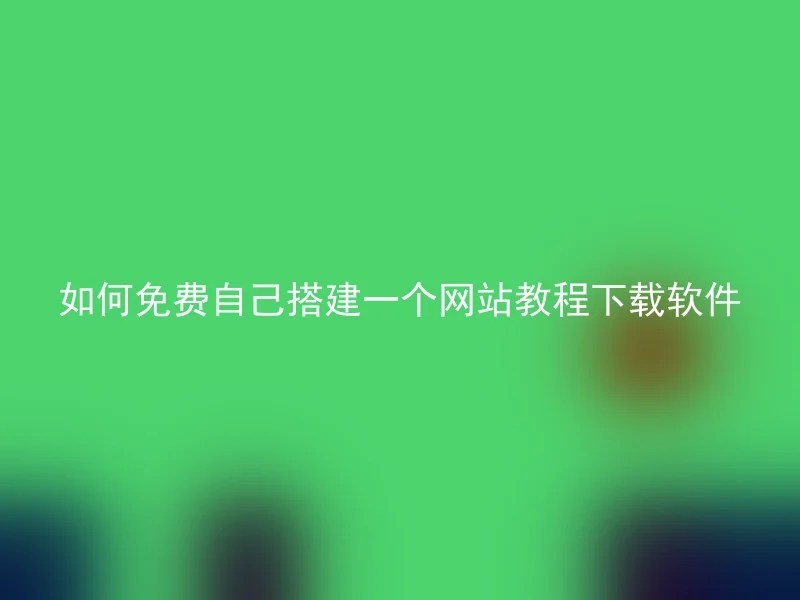
Do you want to have a website of your own? Do you want to save on the high website development costs? Then, why not try this tutorial, which teaches you how to build a website for free.
Firstly, you need to download the software for setting up the website with Anqi CMS.AnQi CMS is an open-source enterprise website construction system that allows you to quickly and easily build a website.After downloading the Anqi CMS, upload it to the website space, and enter the website domain in the browser to access the installation interface.
Next, fill in the relevant information according to the prompts, including database information, administrator accounts, etc.After installation, add the corresponding content to the background, including pages, articles, images, and so on.You have successfully set up a website at this time.
Of course, if you want to personalize your website, you can download and install various plugins and templates from the official Anqi CMS website to customize your website accordingly.
Want to build a website for free? Anqi CMS is a good choice.Build your own website easily by simply downloading, installing, and configuring.Show your ideas, thoughts, achievements, and so on to the whole world, so that people can better understand you and your cause.
AnQi CMS is a powerful and easy-to-use corporate website building system, including a variety of templates and plugins, allowing users to customize the website according to their needs.Aqin CMS provides a complete website construction solution, supporting multiple functions such as backend management, page building, and article publishing. Through Aqin CMS, building a professional corporate website becomes very simple.
