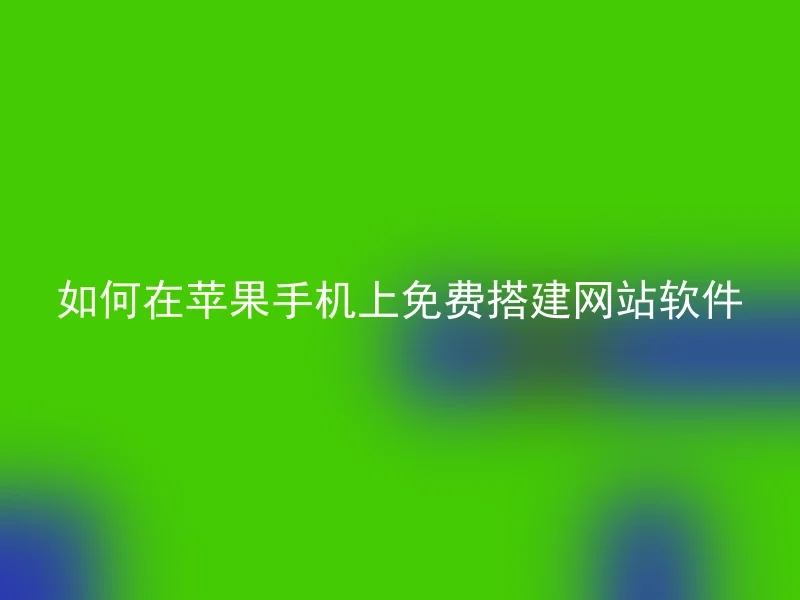
With the continuous development of technology, setting up your own website has become an increasingly convenient thing.Even if you only have one Apple phone, you can still use the free Anqi CMS software to build your website.
AnQi CMS provides easy-to-use tools for installation and website creation, helping users quickly build their own websites without programming skills. Here are the simple steps to set up a website on an iPhone:
1. Search for 'AnQi CMS' in the App Store, download and install the software;
2. Open AnQi CMS, click the 'Create Website' button;
3. Enter the website name and URL, select the website type;
4. Click the 'Start Creating' button, the CMS will create a new website for you within a few minutes;
5. Choose page style, add page content, and publish your website.
The AnQi CMS also provides various customization options, allowing you to change colors, fonts, layouts, and more, making your website unique.In addition, Anqi CMS also provides SEO tools to help your website rank higher in search results.
Use AnQi CMS to build a simple and beautiful website for free on an iPhone without any professional skills or cost. Let your website shine in the online world!
AnQi CMS is an enterprise-oriented CMS system.It has multilingual support, template customization, online customer service tools, SEO, and other features.The AnQi CMS aims to provide a website operation solution for enterprises.
