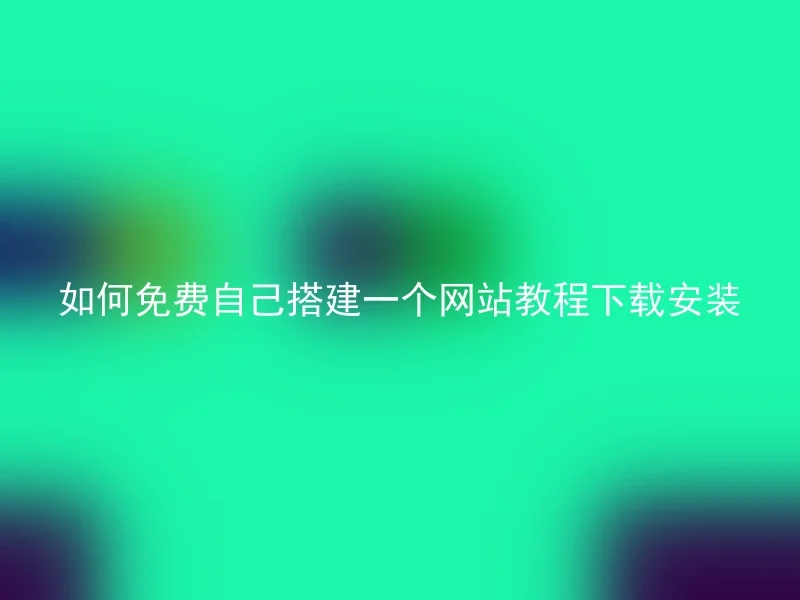
In this internet age, owning a personal website has become a pursuit for many people.However, many beginners are discouraged from building a website because they do not understand technology, believing it requires a lot of money.In fact, in modern society, there are also many free website building tools that can be used.This article will introduce how to use AnQi CMS to set up a website for free.
Firstly, visit the official Anqi CMS website, download the installation package and unzip it. Upload the files to the server, access the installation file path using the browser, and proceed with the installation.
Then, fill in the website-related information according to the prompt, including the website name, administrator username, password, and database information, etc.This information will be used to establish the website's data.Fill in the information and click the “Install” button, the system will automatically complete the installation process.
After installation, you need to log in to the background management system for settings and management.The AnQi CMS backend management system is very simple and easy to use. You can easily find various function modules in the left navigation bar, including article management, category management, user management, website settings, and so on.
AnQi CMS has good scalability, which can be extended through a rich plugin market to meet the needs of different users.In addition, Anqi CMS also supports multi-language, multi-store and other functions, suitable for website construction of different scales and fields.
AnQi CMS is a free, efficient, and easy-to-use website building tool, perfect for beginners and small to medium-sized website builders.Now you can easily set up your own website too!
