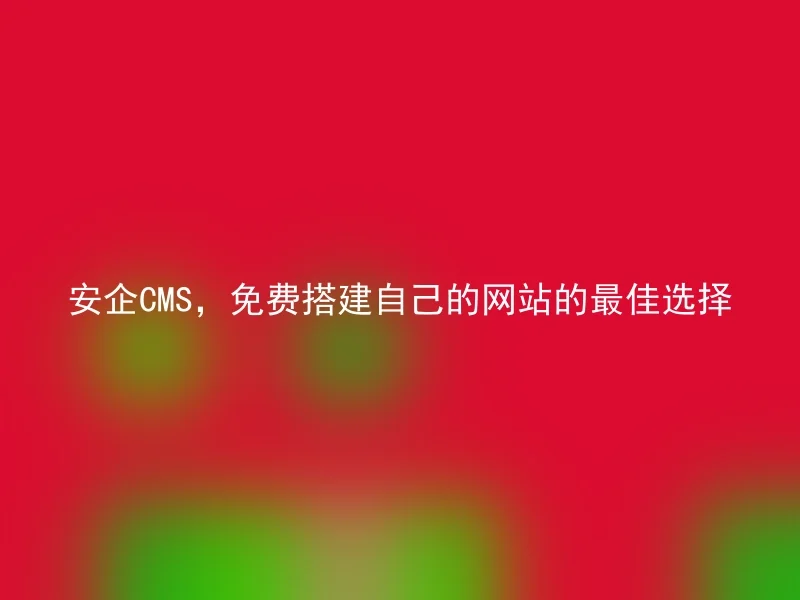
Now, free website building has become simpler than ever, thanks to the open-source website building system called Anqi CMS.AnQi CMS has an easy-to-use interface, flexible extensibility, and powerful features, as well as a variety of templates suitable for different fields.
Step 1: Choose a web host
AnQi CMS requires a host to run, so you should choose a stable web host to install and use it.You can search for many websites that provide free and paid hosting services and choose one that suits your needs, with reliable services and a good reputation.
Step 2: Download the Anqi CMS system
The AnQi CMS official website provides a link to download the installation package, allowing you to easily download and install the latest version.After downloading, you can upload the installation package to your website host and unzip it.
Step 3: Create a database and install
In the extracted installation package, open the installer and set the database connection, administrator username and password information as prompted.Then proceed with the system installation, this step will be completed automatically.
Step 4: Choose a theme template
Anqi CMS has many free theme templates to choose from, suitable for your needs.After installation, you can log in to the system backend, select a theme under theme settings, and install it.
Step 5: Create and edit content
The AnQi CMS provides a wealth of content management features, including articles, news, products, albums, and more.In the system backend, you can easily create and edit content, and you can also set menus, links, and other pages.
Summary
It provides the **choices** for building websites. Try using Anqi CMS to create your own website now!
