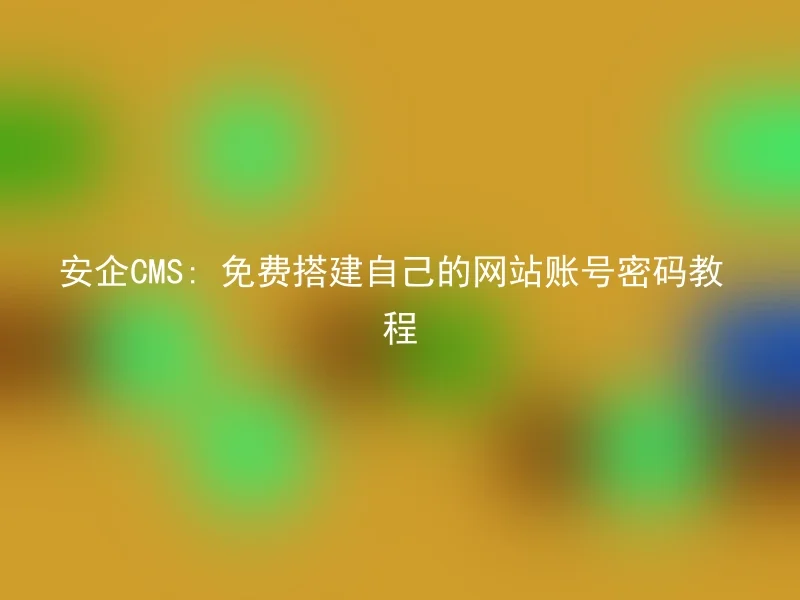
Do you want to have your own website but don't want to spend too much money?So come learn how to set up your own website account for free!This article will introduce a free, open-source website building tool - AnQi CMS, and share the steps to build a website using this tool.
Step 1, download and install Anqi CMS.You can download the latest AnQi CMS version from the official website, then unzip the file and upload it to the website space.Ensure that the space supports PHP environment and MySQL database before installation.
Second step, perform basic configuration.After installation, enter the admin management system of Anqi CMS, and configure the website title, keywords, description, and other basic information in the 'Website Settings'.At the same time, choose suitable templates and plugins according to your needs.
Step three, add content.In the background management system of AnQi CMS, it is convenient to add content, including articles, images, and videos.Please note when adding, choose the appropriate categories and tags to facilitate browsing and search by users.
Step four, optimize SEO.By optimizing the keywords and adjusting the website structure reasonably, the website can be easier to be indexed and ranked by search engines.In AnQi CMS, you can use the SEO plugin for settings and adjustments.
This is the basic step to build your own website using AnQi CMS.By using this tool, not only can you build your own website for free, but you can also easily manage and update the website content.Come and experience it now!
Provide comprehensive interface operations, a variety of functional plugins, and rich website templates. It has the advantages of high usability, good security, and strong scalability, and is widely welcomed by users.
