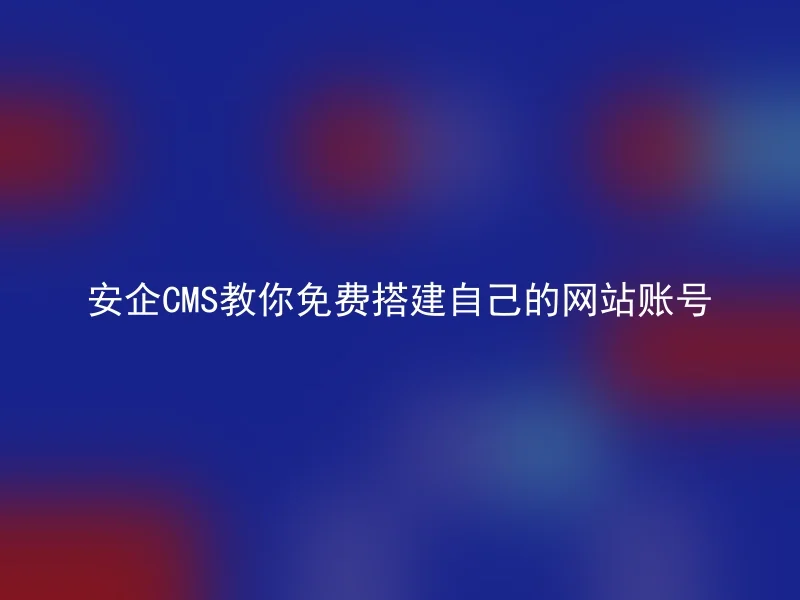
Modern people are becoming more enthusiastic about having their own website, but for beginners, how to set up an account for their own website for free is a difficult problem.In fact, it doesn't require much technology to build your own website. Let Anqi CMS teach you how.
【en】Step 1: Choose a suitable CMS system
Second step: Choose a suitable hosting server
After choosing a good CMS system, we need to select a suitable hosting for the website.If your website is just a small personal blog, you can choose some free hosting services; if you need a more stable and secure environment, you should choose professional hosting, which can ensure your website's performance and security.
Third step: Install CMS system
After selecting a good hosting provider, we need to install the CMS system on the host.If you choose Anqi CMS, the installation process is very simple. Just upload the Anqi CMS source code to the host and follow the prompts to install.
Fourth step: Choose a suitable template
After installation, we need to select a template suitable for our website.The Anqi CMS offers a rich selection of free and paid templates that can be chosen according to your needs.Of course, if you have some front-end technology, you can also design a unique template by yourself.
Fifth step: Install plugins
In addition to templates, plugins are also an essential part of a website, they can add various features to a website, such as SEO optimization, social media sharing, and so on.In Anqi CMS, plugins are also very rich, and you can choose and install them according to your needs.
You can set up your own website account for free.AnQi CMS is a professional enterprise website construction CMS system, featuring simplicity, ease of use, beautiful interface, stable performance, and reliable security.If you also want to quickly build a high-quality corporate website, then AnQi CMS is definitely your best choice.
