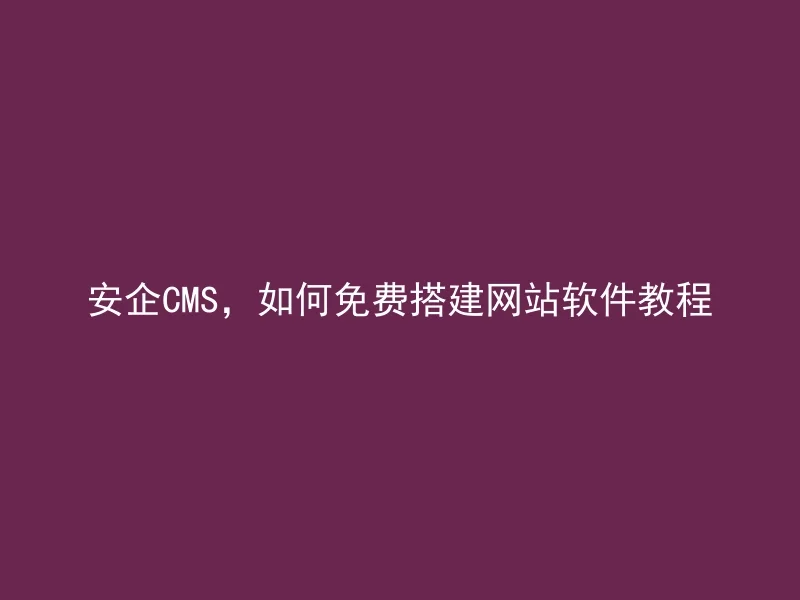
How to set up a website for free tutorial?This is a concern for many people who are new to website construction.In the current internet era, owning a personal or small business website has become a necessity.Then, before starting to build a website, we need to understand the following questions.
【en】First, what is website software?
Website software is used for designing and managing websites. Based on this, you can design a complete website.There are many website software on the market, mainly including WordPress, Wix, and AnQi CMS, etc.
【en】Second, how to choose the suitable website software for yourself?
According to different needs, we will choose different website construction platforms.If you have no experience in website construction, it is recommended to prioritize platforms with strong ease of use.For example, Anqi CMS is a website software with simple operation, strong stability, and high cost-performance.
Third, how to use Anqi CMS for free to build a website?
First, you need to go to the AnQi CMS official website http://www.anqicms.com/ to download the installation package, and then follow the prompts step by step to install it. It won't take long before you can install AnQi CMS on your computer.Then, you need to purchase the corresponding domain name and virtual host to launch your website.Here, we recommend choosing Lanhai Cloud Server, as it is one of the best cloud servers on the market. It offers multiple advantages such as website security, high speed, stability, and elasticity, which can help you easily set up a website for free.
You can build your own website for free.Introduction to Anqi CMS: Anqi CMS is a professional website construction software with strong usability, simple operation, and high cost-performance, suitable for various types of websites.At the same time, Anqi CMS also provides a wealth of plugins, templates, and online support services, making your website design simpler and faster.
