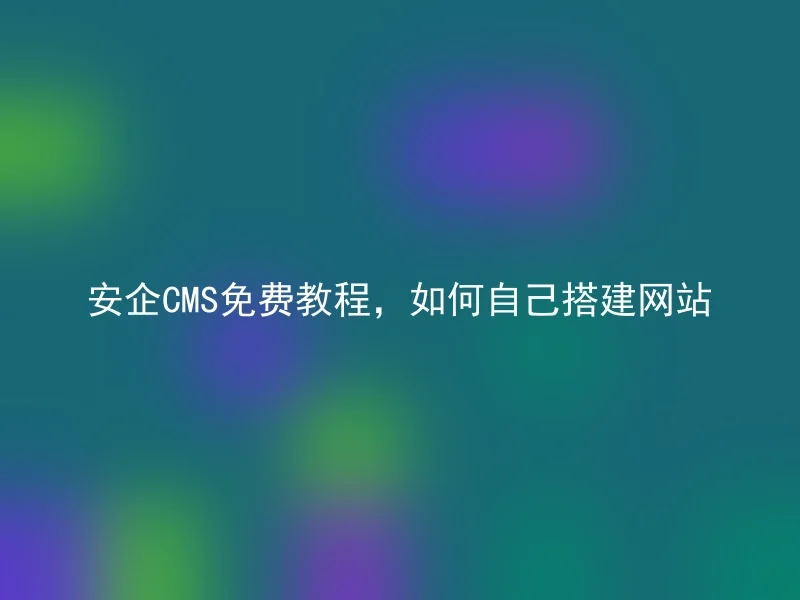
In the internet age, websites have become a necessary tool for businesses to showcase themselves and attract customers, but many small businesses are unwilling to spend a lot of money on professional teams to build websites due to financial constraints.Today, we introduce how to set up a website for free using Anqi CMS.
Step 1: Choose a suitable host and domain
Purchase a space server online and choose a domain name associated with the enterprise. It is recommended to choose a host with a short recordation time and high stability, and a concise and robust domain name.
Step 2: Install Anqi CMS
Download the Anqi CMS software, unzip it to the host space, and then upload the unzipped files to the root directory of the website using the FTP tool.After installation, you can open the home page of the website via the domain.
Step 3: Beautify the website
By using the templates provided by Anqi CMS or creating your own, choose a suitable template, change the website color scheme and fonts, achieve website beautification, enhance user experience, and strengthen corporate image.
Fourth Step: Add Function Module
Download and install the plugins and applications associated with your enterprise from the official AnQi CMS website or the app market, and configure the corresponding module functions according to your needs.
By following these four steps, you can easily build a website for your own enterprise, bringing more benefits and publicity to the company.AnQi CMS, not only convenient and quick, but also high cost performance, is the choice for small and medium-sized enterprises to establish their own websites.
It has a rich resource library, powerful function modules, and an easy-to-use interface with various advantages. With it, website building is worry-free!
