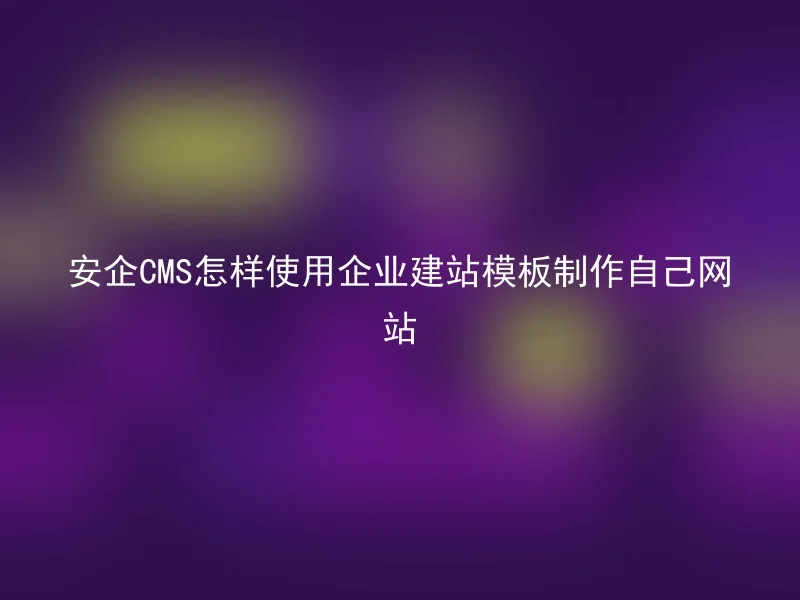
A corporate website template is a pre-set website template that only requires replacing the basic information and relevant content of the company, thus saving the tedious task of web design and ensuring the style and quality of the page. When using a corporate website template, you need to follow the following steps:
1. Choose an enterprise website template and negotiate with the production company yourself, or search and purchase it online.Recommend purchasing some customized corporate website templates for your own company, which can ensure that your website is unique and matches your company's style.
2.In the Safe CMS control panel, upload the file of the enterprise website template.In the console, you can see the location where the enterprise website template is uploaded. Simply drag and drop the file here to upload.
3. Update the company's basic information and related content.Each corporate website template has different page numbers. Enter content according to the page number in the background management, and add materials representing the brand and activities, such as images.
These operations completed, you can preview the page and decide whether to publish the website. If you think your website meets the requirements, you can publish and share it with others.
By using the Anqi CMS corporate website template, small and medium-sized enterprises can also own high-quality websites that can compete with large enterprises, thereby expanding their brand reputation and further expanding their corporate influence, truly becoming a vibrant enterprise in the future.
The operation is simple and convenient, with comprehensive functions, suitable for the website building needs of small and medium-sized enterprises.It not only provides powerful search engine optimization features, but also supports multilingual and multi-store management, completely solving the hassle of website building for users, and creating personalized, high-quality websites for enterprises.
