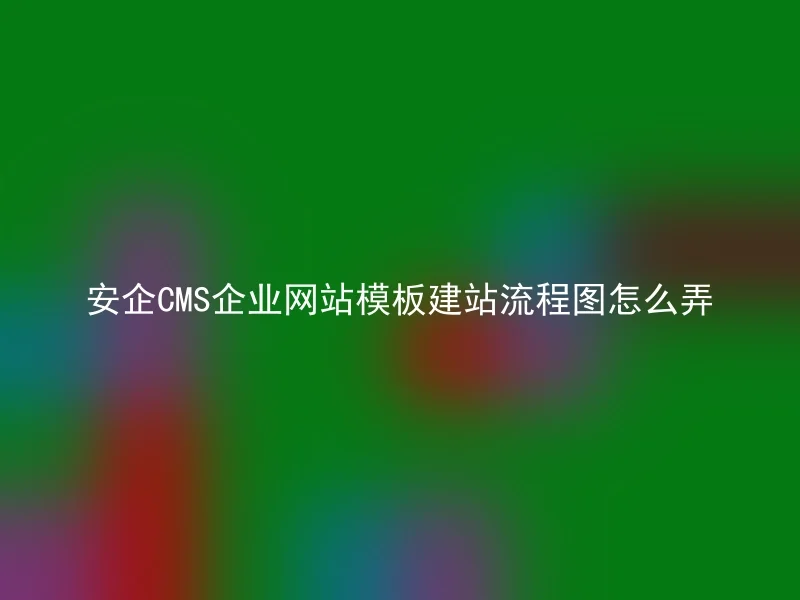
Nowadays, with the in-depth development of internet business, the construction of corporate websites has become an essential part of corporate development, and its construction methods are becoming increasingly diverse.Among them, using a corporate website template is a relatively popular way to build a website.How do I create a workflow diagram for building a corporate website template?
Step 1, choose an enterprise website template suitable for your business.It is very important to choose a template that suits your business needs among many corporate website templates.Because different industries require different website templates.If you choose incorrectly, it will waste a lot of time and energy.
Second step, install the AnQi CMS system.AnQi CMS is a user-friendly website management system. Using AnQi CMS for building enterprise websites can save a lot of time and effort.After installation, you can start installing the website template.
Step four, configure the corporate website template. To configure the corporate website template, you need to make some basic settings, such as uploading the website's logo, navigation bar, slider, etc.
Finally, optimize the corporate website. After the website template is installed and configured, some optimization is still needed, such as image optimization, reasonable content distribution, SEO optimization, etc.
It offers a comprehensive template management, function customization, and optimized services, making it the best choice for enterprises to build websites.Therefore, choosing the Anqi CMS corporate website template and how to create the website process diagram is no longer a problem.
