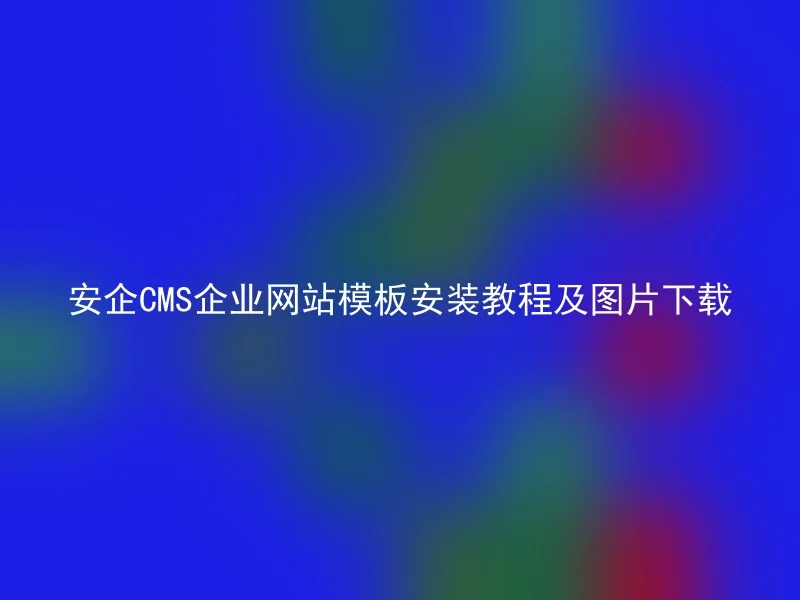
AnQi CMS is a professional corporate website system that provides enterprises with an efficient, convenient, secure, and stable website construction solution.If you are building a website for a business, then AnQi CMS is undoubtedly your best choice.
[en] I. Corporate Website Template Installation Tutorial
1.Download AnQi CMS: First, you need to download the installation package from the AnQi CMS official website.
2. Upload the installation package: Upload the downloaded installation package to the server, and then unzip it into the web directory.
3. Create a database: Log in to your MySQL database and create a new database in the database management interface.
4. Set up the database: Edit the config.php file under the installation directory and modify the database name, username, and password to your own database information.
5. Run the installation program: Enter your domain name in the browser and go to the installation interface. Follow the prompts on the interface to complete the installation.
6. Select a Template: Anqi CMS provides a variety of exquisite templates for you to choose from. You can select and install a template according to your needs in the background management interface.
II. Image Download
In the download page, you can select the required images according to categories, or search for specific images using the search function.All images are carefully selected and optimized to ensure that your website pages are more beautiful and attractive.
AnQi CMS is a powerful corporate website system.It provides a variety of flexible and practical features to make your corporate website more outstanding.It has many advantages such as automatic adaptation to different device screens, automatic generation of SEO tags, quick construction of corporate news, and a comprehensive permission management system.If you want to build a professional and efficient corporate website, you must choose AnQi CMS!
