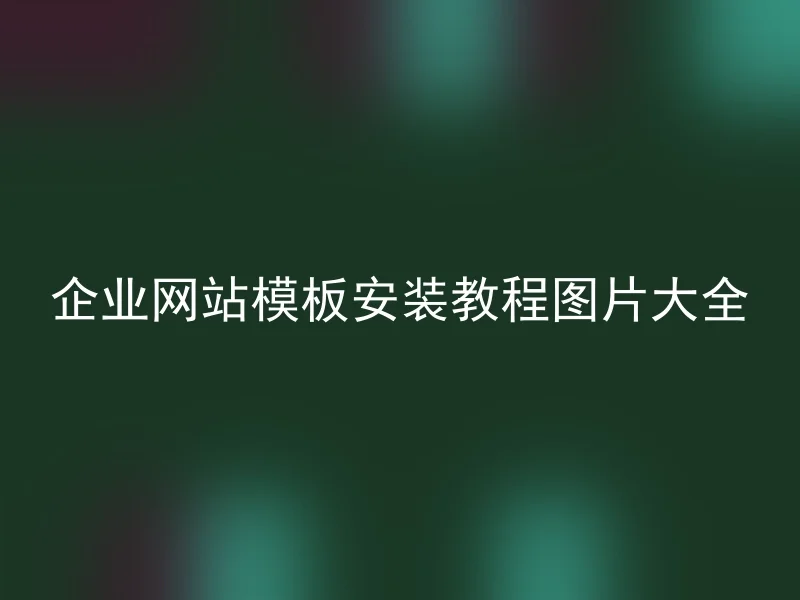
Step 1: Download the Anqi CMS installation file
Firstly, we need to download the installation file of AnQi CMS from the official website or other reliable download sites.Once the download is complete, we need to unzip the installation file into the local folder.In this folder, we can find the necessary installation files.
Step 2: Upload the Anqi CMS files to the website server
Then, we need to upload the Anqi CMS files to the host and ensure they are in the correct directory.In general, these files should be uploaded to the /public_html or /www directory on the web server.Ensure that you have correctly uploaded all files using the FTP client software.
Step 3: Create MySQL Database
Before installing AnQi CMS, we need to create a database first.To do this, we need to log in to our MySQL database and then create a new database.We should also create a user for the new database and grant this user full access to the database.
Fourth step: Install AnQi CMS
With the development and upgrade of AnQi CMS, AnQi CMS has also become an excellent enterprise website building tool.The advantages of Anqi CMS lie in its ease of use, high customizability, and powerful extensibility.It not only provides high-quality corporate website templates but also offers various powerful plugins and extensions to help you create a distinctive corporate website.If you are looking for a stable, efficient, and easy-to-use CMS system, then Anqi CMS is your best choice.
