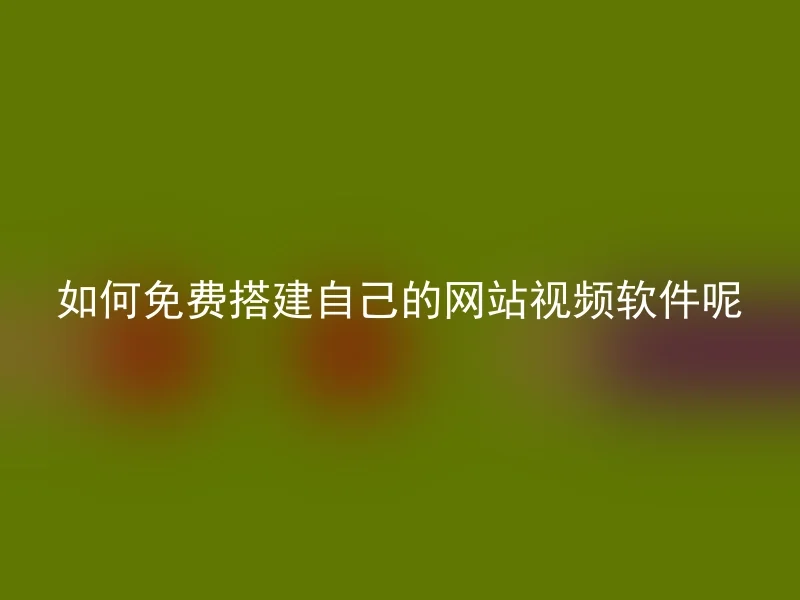
For beginners, it is often difficult to set up their own website.But there is a simple way to let people build their own websites for free and easily.That is to use AnQi CMS.
【en】An easy-to-use open-source website content management system is AnQi CMS.It is not only powerful but also highly secure.Next, we will introduce how to use the AnQi CMS to build your own website for free.
Step 1: Choose a suitable hosting platform
Before starting to build, we need to select a suitable web hosting platform for us.Different hosting platforms support different security CMS versions. Please carefully check the official documentation and choose the appropriate version according to your needs.We recommend using well-known domestic virtual hosts such as Alibaba Cloud and Tencent Cloud.
Step 2: Download Anqi CMS and upload it to the server
After downloading the AnQi CMS, we need to upload it to our server.You can use FTP client software, such as FileZilla or WinSCP, etc., to upload to the root directory of the server's website.If you are using a virtual host, it will provide related file management tools for you to perform upload operations.
Step 3: Start Installation
After uploading, enter the installation address in the browser to begin the installation.Keep filling in the relevant information according to the prompt, and it is recommended to set complex characters for the database and management background account passwords.
Step Four: Configure the website and add content
After installation, you need to configure the website according to your needs. You can set themes, menus, pages, articles, and other content in the admin backend.
Now your website has been successfully set up! You can now proceed to fine-tune the configuration and add functionality to your website.
AnQi CMS is a CMS software suitable for different ports, with a compact size yet comprehensive features. It allows for easy construction of beautiful articles while also making website maintenance and writing faster and safer.
