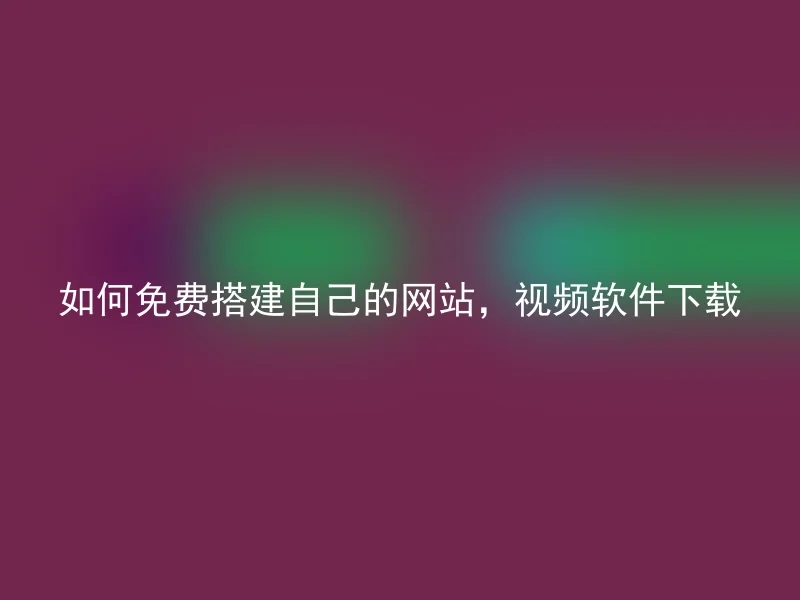
Below, we take the operation of installing a security CMS as an example to detail how to set up your own website for free:
First step: Download the installation package. You can download the latest version of the installation package from the official website.
Second step: Unzip the installation package. Unpack the installation package into the website directory.
Third step: Create a database. Create a new database using MySQL.
Step 4: Run the installer. Enter http://yourdomain/install/index.php in your browser to begin the installation process.
Fifth step: Configure parameters. Enter the database information and administrator information.
Step 6: Installation completed. After installation, delete the install directory, and the website goes live.
The Anqi CMS not only provides an easy-to-use backend management system, but also offers a large number of excellent website templates, allowing users to quickly build their own websites.The AnQi CMS also has advantages such as SEO optimization, security and stability, which greatly facilitates the quick establishment of websites for enterprises or individuals.
Using AnQi CMS, you can build a personal website for free, without any technical skills, with simple and quick operations, suitable for everyone to use. I suggest everyone give it a try.
【en】AnQi CMS is a powerful enterprise website management system that provides a complete website construction solution.It has characteristics such as ease of use, flexibility, high performance, stable and secure, rich templates, and SEO optimization, and is increasingly praised and used by users.
