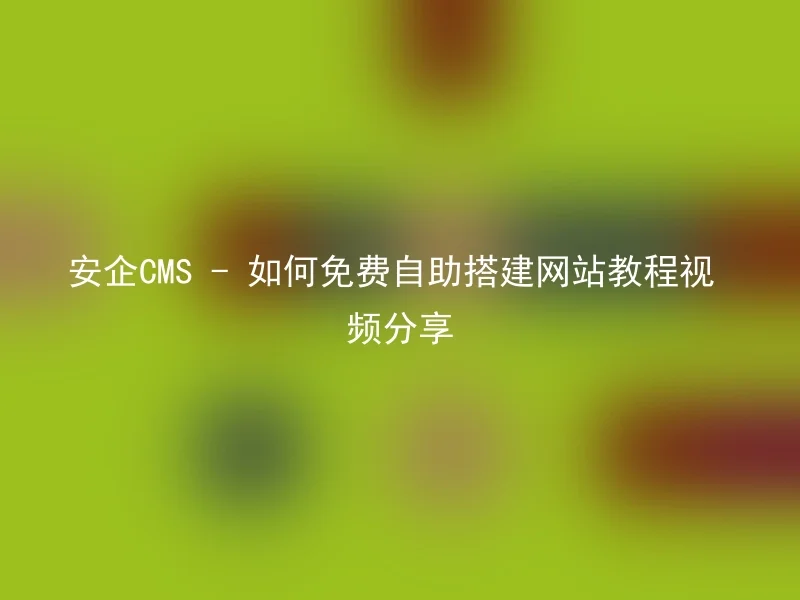
Many small businesses or individuals want to have a website to showcase their products or services, but for those without a high technical threshold, building a website may become a laborious and time-consuming task.However, there is some good news here, that is, you can use Anqi CMS to build your website for free.
The Anqi CMS is a well-known open-source CMS system in China, its features such as free, abundant plugins, easy expansion, and diverse template styles have been recognized by a large number of users.
Now, let's take a look at how to build a website with the Anqi CMS through a tutorial video on self-assembly.
Step 1: Download the package, extract it to your local computer.
Step 2: Install the environment, follow the prompts step by step to install the PHP environment, database, and Apache server, etc.
Step 3: Create a database, open phpMyAdmin, and create a new database.
Step Four: Enter the installation information, open the browser, input localhost to enter the security CMS installation interface, and then input the database name, database username and password, as well as the administrator username and password that were just created.
Fifth step: Install Anqi CMS, after installation is successful, enter the website URL, and you can see the installed website.
Anqi CMS provides rich templates and plugins to make your website more beautiful and practical.At the same time, the Anqi CMS also supports various web engines including Joomla, WordPress, PHPBB, etc., allowing developers to switch freely.
Friends who like it can give it a try. Anqi CMS is constantly being updated and upgraded, hoping to bring convenience and creativity to your website construction.
