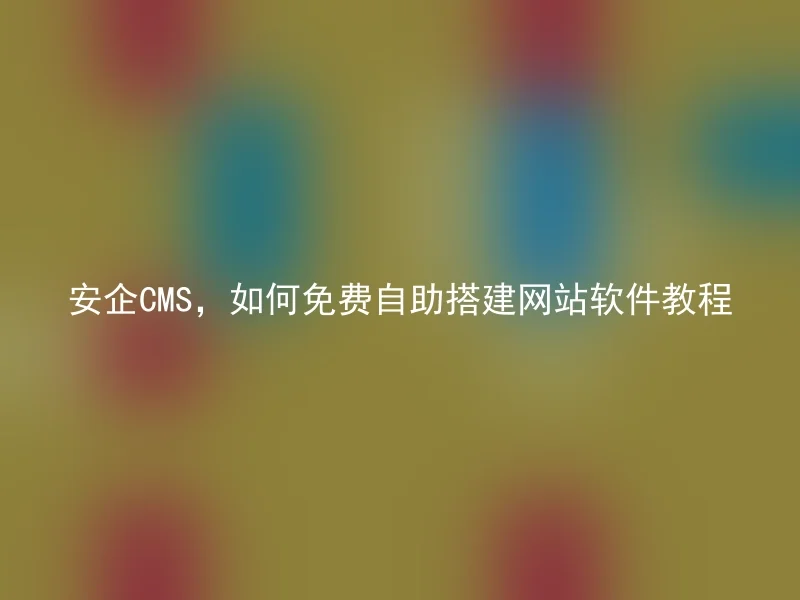
How to build a website for free without any programming skills and without spending a lot of money on professionals?There are many website building software on the market, making it easy to build a website, among which Anqi CMS is highly recommended.The following will introduce how to use Anqi CMS to self-build a website.
Step 1: Install AnQi CMS
First, download the latest version of Anqi CMS from the official website, unzip the files and upload them to the root directory of the website space, then visit the site domain to see the installation program running page.Check the server environment before running the installation program to ensure it meets the installation requirements, such as PHP version, MySQL version, etc.
【en】Step 2: Configure Database
The installation process will configure the database. Before that, the database needs to be prepared. First, create the database and the corresponding user, and then fill in the database name, username, and password in the installation program.If the database already exists, you can choose to install using the existing database directly.
【en】Step 3: Install
After completing the database configuration, you can start the installation.Follow the prompts of the installer, set the site name, administrator account, password, and other necessary information in order, and then wait for the installation to complete.
【en】Step 4: Create Website
After installation, enter the background management page, display the page style and layout in a free customization form, create columns and content, and you can choose to install plugins to enhance the functionality of the website.
Using Anqi CMS, you can easily build a personalized website that makes you more stylish and fashionable.The CMS has the characteristics of convenience, speed, ease of learning, and simple operation, which is suitable for small businesses and individual website owners.
