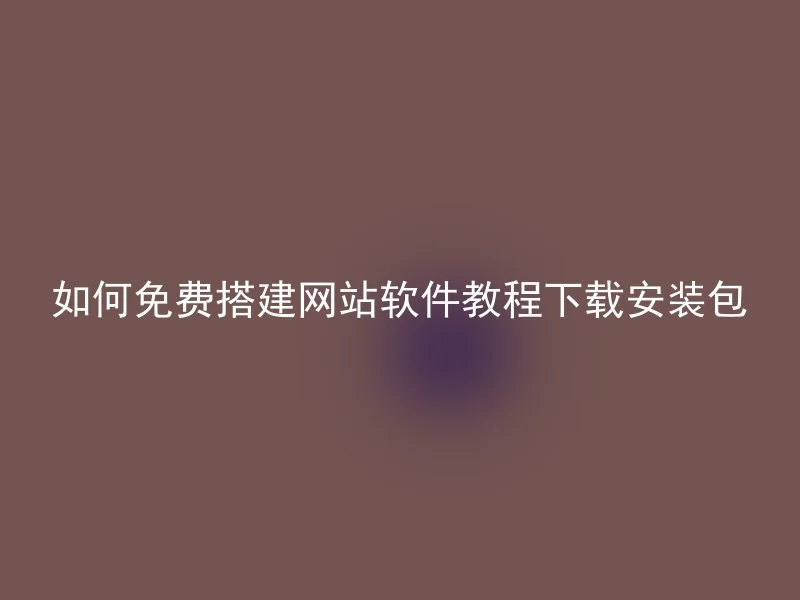
If you want to have your own website, no doubt you need a powerful website building tool first.Here I would like to recommend a free website building software - AnqiCMS.The following will introduce the download, installation, and usage tutorial of Anqi CMS, helping everyone quickly build their own website.
One, Download AnQi CMS
Firstly, you need to download the software from the AnQi CMS official website.On the official download page, you can see various versions of the AnQi CMS software, and we can choose the version that suits us for download.
Two, Install AnQi CMS
The installation of Anqi CMS is very simple, just follow the software installation steps to operate.On the installation page, you can set the website name, admin account, database information, etc., and the website can be opened after the installation is successful.
Three, Use AnQi CMS
The AnQi CMS comes with rich templates and plugins, allowing for easy website redesign and feature expansion.At the same time, it also features a concise and clear backend management interface, allowing users to easily manage website content and features.
In summary, Anqi CMS is a very powerful, user-friendly, and free website building tool.Through the above installation and usage tutorial, I believe everyone can easily set up their own website.
Provide high-quality network marketing services to businesses in an efficient and cost-effective manner.The AnQi CMS boasts comprehensive features and powerful customization capabilities, making it a good helper for small and medium-sized enterprises to build professional websites.
