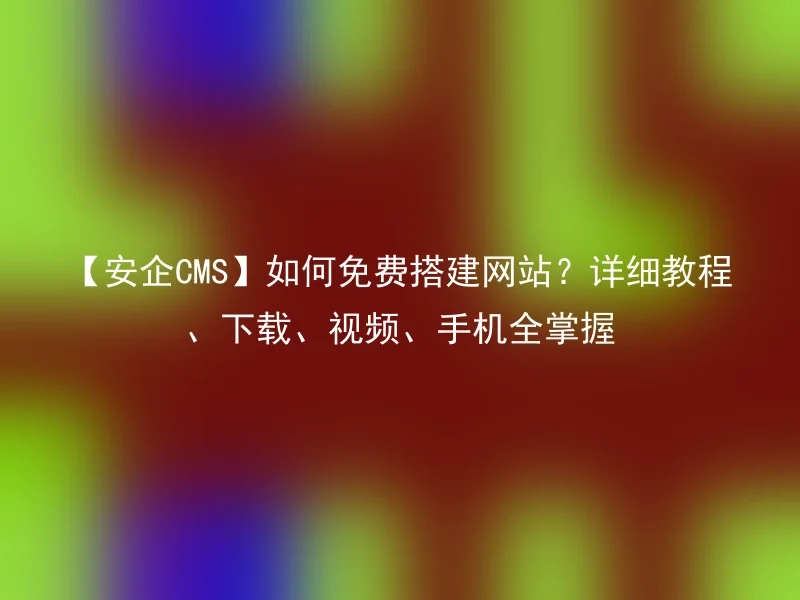
1. Download
Firstly, we need to download the [AnQi CMS] software.Open Baidu and other search engines, enter 'Anqi CMS official website' for download.After installation, open the software and follow the prompts to complete the installation.
2. Template selection
The 【AnQi CMS】provides a variety of exquisite website templates, which brings great convenience to our website design.Open the [AnQi CMS] software, select a template you like from the "Assets
3. Website Configuration
Then, we need to configure the website.Firstly, fill in your domain information in the "Domain Management".Then, go to 'Website Settings' and set the website's title, keywords, description, ICP record information, and other details.
4. Website Content Editing
Easily enter and manage articles, categories, and related content through the "Content Management" provided by [AnQi CMS].
5. Website Release
The final step is to publish the website on the internet. Paste the website link.
【AnQi CMS】is a very excellent website building software.It not only provides powerful functions and rich templates, but also enjoys an excellent reputation among users, and is used by an increasing number of enterprises and individuals.If you also want to have an excellent website, why not try out 【AnQi CMS】!
