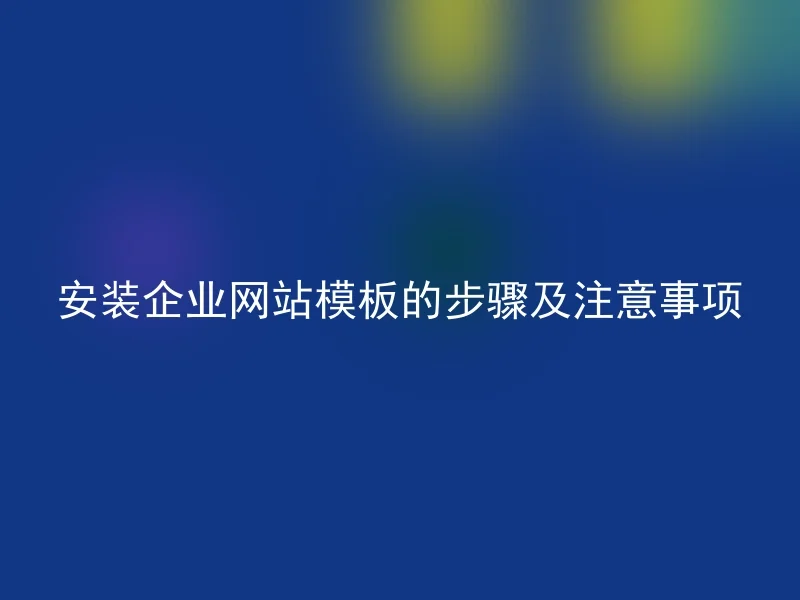
The corporate website plays an increasingly important role in the modern business environment, and the installation of a website template is a key step in building a complete corporate website.We will introduce the installation of the enterprise website template step by step below, and provide some precautions to ensure that the website template you install has **quality and performance.
Step 1: Download the installation package
Firstly, you need to download the installation package of the corporate website template from the official website. The installation package includes the necessary files and programs so that you can smoothly install the template on your website.
Step 2: Unzip the installation package
After downloading the installation package from the official website, you need to unzip the file to proceed with the installation.During decompression, please ensure that the files are extracted to the correct target location for subsequent installation.
Step 3: Upload the installation file
Step 4: Run the installation program
After uploading the file, you will need to run the installation program next.During the installation process, please carefully read the information provided by the installer to understand what it requires you to do, and follow the instructions to continue with the installation.
Step 5: Test the installation
After installation is complete, you need to test whether the installation process was successful.Try to access your website and check if it can display the template you have installed correctly.If there are any issues, try to fix them and retest your installation.
Points to note:
1.When installing the corporate website template, please ensure that you have backed up the entire website.Some errors may occur during the installation process, which may lead to data corruption or loss.Through website backup, data can be easily restored even when issues arise.
It is easy to use, has flexible layout and strong scalability.It provides a series of professional corporate website templates that can meet the needs of enterprises in different industries and fields.The Anqi CMS also has powerful SEO features and a friendly user experience, which can help businesses be more successful in online marketing.
