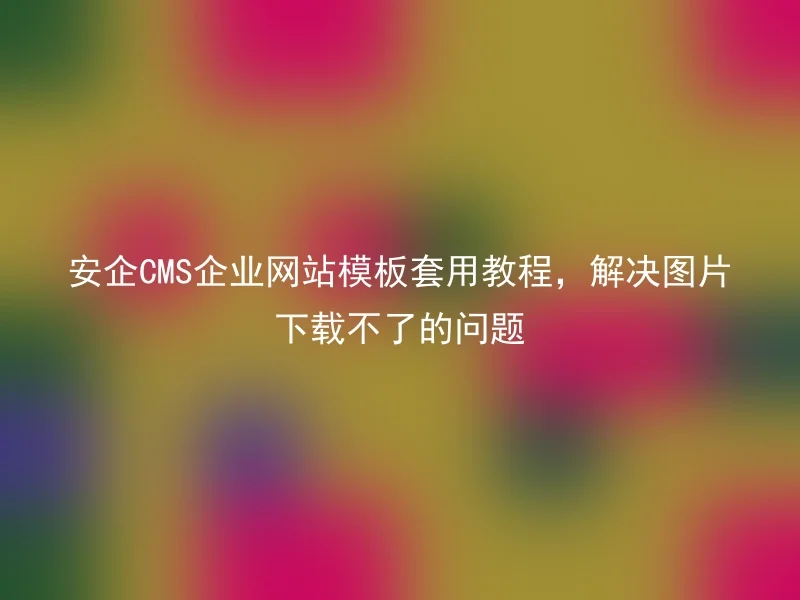
Firstly, we need to find a corporate website template download website for download.You can search for recommended template download websites on the AnQi CMS official website or related forums.After the download is complete, unzip the file and copy the folder to the templets folder under the dede directory of the Anqi CMS.
Then, go to the installed background management interface, enter 'System'→'Interface Style'→'Interface Management', then select the template just copied to the templets folder and set it as the default template in use.
The AnQi CMS emphasizes simplicity, ease of use, and flexibility, making it more convenient and quick in solving issues with image downloads.Hope this article is helpful to you, making it easy for you to build your own corporate website.
