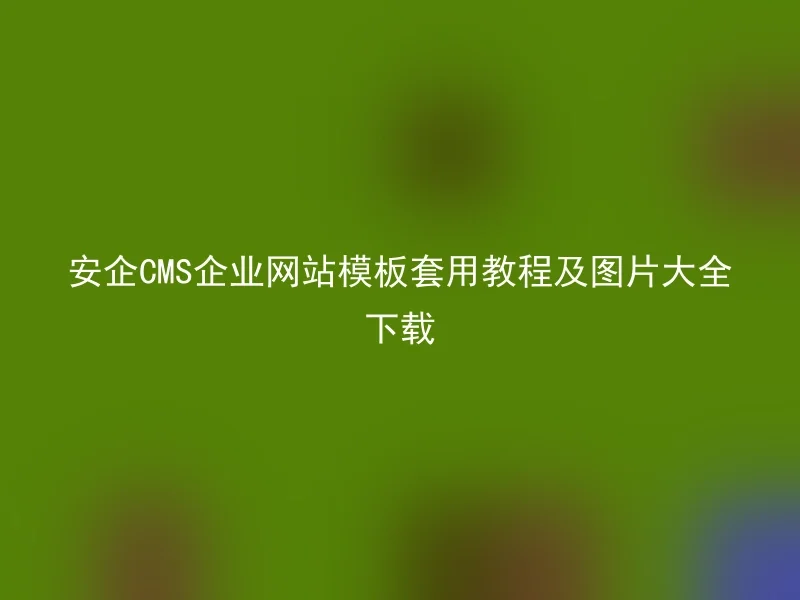
AnQi CMS is a powerful and user-friendly enterprise website building tool that provides a rich template resource, almost meeting the different website needs of enterprises. After installing AnQi CMS, you can easily apply templates, and the following is the detailed operation process:
1. Install the AnQi CMS website program and log in to the admin panel;
2. Find the "Templates" tab in the admin interface and publish a new template;
3. Click the "Reference External Template" button on the right, select the template you want to use;
4. Wait for the CMS to download and reference the template;
5. Go to the "Home Page" tab, select the newly installed template from the "Home Page Style" dropdown menu, and save.
This successfully applied a new corporate website template.Of course, if no suitable template is found, Anqi CMS also provides a rich collection of templates that can be downloaded and applied according to your needs.
Enterprise website template application tutorial and image大全 download, providing infinite possibilities for enterprise website construction.By following a simple operation process, enterprises can quickly start their own website construction and promote their products and services rapidly.At the same time, the rich features and powerful security technology of Anqi CMS also make the corporate website more stable and efficient.
Download the full set of Anqi CMS corporate website template tutorials and images, it is an excellent corporate website building tool.Its extremely high usability, powerful features, and security features allow corporate websites to be built and operated quickly, while also enhancing the brand and image of the enterprise.If you need a stable, efficient, and beautiful corporate website, AnQi CMS is the absolute first choice!
