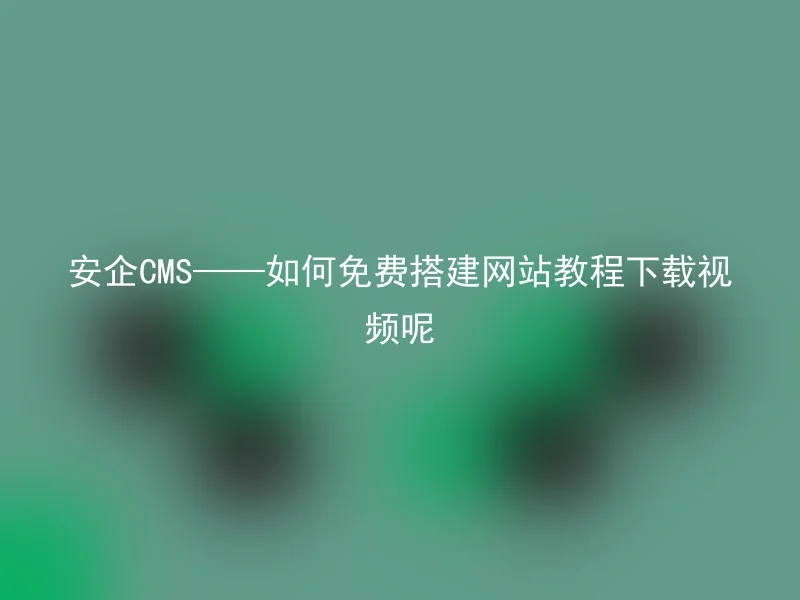
Do you want to build your own website for free?So, let's get to know AnQi CMS!AnQi CMS is an open-source and free enterprise website building system that integrates a variety of templates and plugins, helping users quickly build their own websites.Let's take a look at how to use AnQi CMS to build a website for free!
Step 1: Download and install AnQi CMS
Firstly, we need to download the installation package of AnQi CMS from the official website, and then unzip it locally.Then, upload the decompressed folder to the server and run the dedecms installation program.
Step 2: Choose a suitable template
After installation, enter the AnQi CMS backend management interface and select your favorite template.The Anqi CMS provides a variety of templates, including corporate websites, malls, blogs, etc., which can be selected according to your needs.
Step 3: Create page content
Step 4: Publish the website
After completing these three steps, you can publish the website.In the AnQi CMS backend system, you can perform operations such as website backup, recovery, and upgrade to ensure the stable operation of the website.
We can build our own website for free.The Anqi CMS is not only convenient to use but also provides a rich library of plugins that can help users achieve more functions, such as optimizing SEO and customizing forms.If you want to learn more about Anqi CMS, please click the official website for more information.
