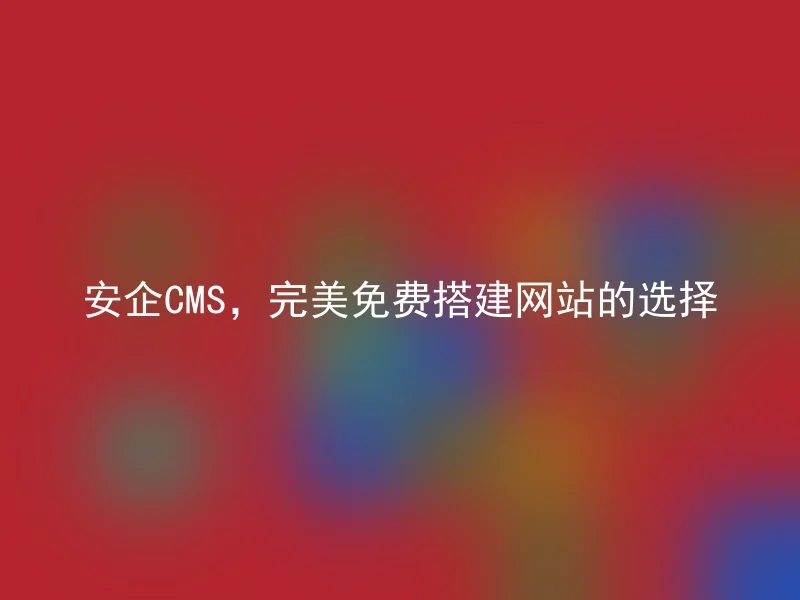
If you want to build a website that is easy to maintain for free, then Anqi CMS is a choice worth trying.Here is a detailed tutorial provided for everyone, allowing you to easily download, install, and use the Anqi CMS software.
1. Download the software and extract it
Firstly, download the Anqi CMS software package from the official Anqi CMS website (www.anqicms.com) and extract it to the directory of your choice.We recommend using excellent decompression software, such as WinRAR or 7-Zip and other software for decompression.
2. Install and configure
Next, go to the extracted AanQi CMS directory, double-click the "Install.php" file to start the installation program.You will see the language selection interface, choose your favorite language, and then follow the guidance on the interface step by step.
3. Set up the database
During the installation process, you need to fill in the database information to ensure that CMS can run normally.In this step, you need to provide information such as the database name, username, and password.If you are not familiar with these terms, you should seek help from your server administrator or network technical support.
4. Installation completed
Next, the installer will display the configuration options you have selected and prompt you that the installation is complete. After this, you can log in to the backend and start creating your website.
Summary
Now, you have learned how to set up a website for free that is easy to maintain.Using AnQi CMS can provide you with the ultimate convenience and flexibility, while ensuring the safety of your website and data.Why not give it a try? May you succeed!
And it does not require high costs. Therefore, if you are looking for a CMS system that is easy to use but also functional, Anqi CMS will be your best choice.
