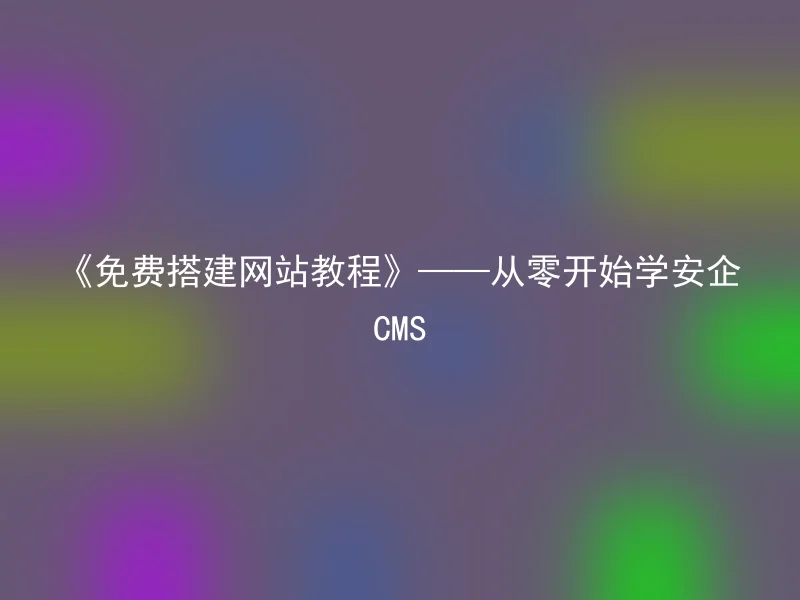
In today's digital age, websites have become an essential tool for enterprises to showcase their image, expand their market, and increase exposure.However, some startups or individual website owners have given up on this important task due to the feeling that building a website is too cumbersome.Actually, it's not difficult to build a website for free, just need a tutorial and a good CMS (Content Management System) tool - Anqi CMS.
So, how to build a website for free? Let's take a look together next.
Step 1: Select Safe CMS
AnQi CMS is a completely free and open-source CMS tool with a good user experience and adaptive layout.Compared to other open-source CMS, it is more lightweight and has powerful SEO features that can improve website rankings and bring more business opportunities to the company.
Step 2: Select Theme
The Anqi CMS offers a variety of themes that can be selected according to your needs. If you have design capabilities, you can also download the source code provided by Anqi CMS for free editing.
Third step: Installation and Configuration
Installing AnQi CMS is very simple, just follow the steps provided on the official website and click sequentially to complete.After installation, you can configure according to your needs, such as adding a website logo, setting the navigation menu, adding articles, etc.
Fourth step: Optimization
Provided a rich template and plugin library, as well as convenient online editing functions and multi-level permission management, meeting the needs of enterprises in website building and marketing.It offers enhanced security and data management privacy compared to other platforms, making it one of the top choices for enterprise website building.
