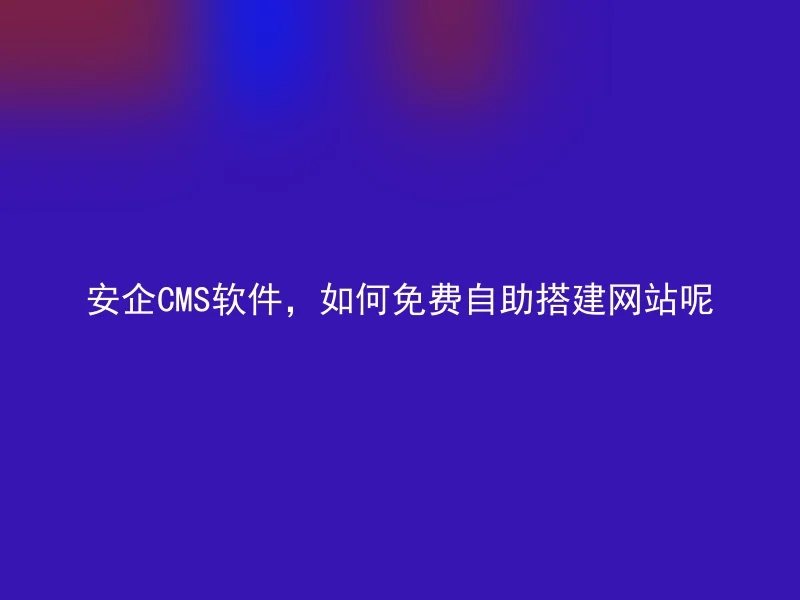
Nowadays, more and more people need to build their own websites, but for many, building a website requires professional skills and high costs.Now, using the Anqi CMS software, you can easily, quickly, and free create your own website.
AnQi CMS is an open-source content management system based on PHP language.It has the advantages of fast installation, simple and easy to use, flexible and diverse template settings, etc.Strong backend management functions are provided by Anqi CMS, and you can freely maintain your website.
Below is how to build a website with Anqi CMS
1. Choose a hosting platform
Firstly, choose a website hosting platform.Recommended to use domestic well-known companies such as Tencent Cloud and Alibaba Cloud, which provide a more secure, fast, and stable server, and the price is relatively low.
Second, download the Anqi CMS.
Next, download the installation program from the official website of Anqi CMS. Save it on your computer and unzip it.
Three, upload the installation package
Rename the decompressed folder and upload it to the root directory of the website.
Chapter 4: Install the program
Visit your website address, enter your website's domain name in the browser, and follow the prompts to install the program. Enter your database information, website name, administrator account, and password.
Five, select a template
In the installation program, you can select a favorite template or download one from an external source.
Six, publish an article
Now, you can log in to your website admin panel and start publishing articles, uploading images, and other operations.
By following these steps, you can have a beautiful and practical website, and best of all, it's all free. The Anqi CMS software will provide you with a better website experience.
It enables users to quickly and easily build websites.If you have creativity, products, or services to sell, Anqi CMS can provide you with better display and sales channels.Try it out now!
