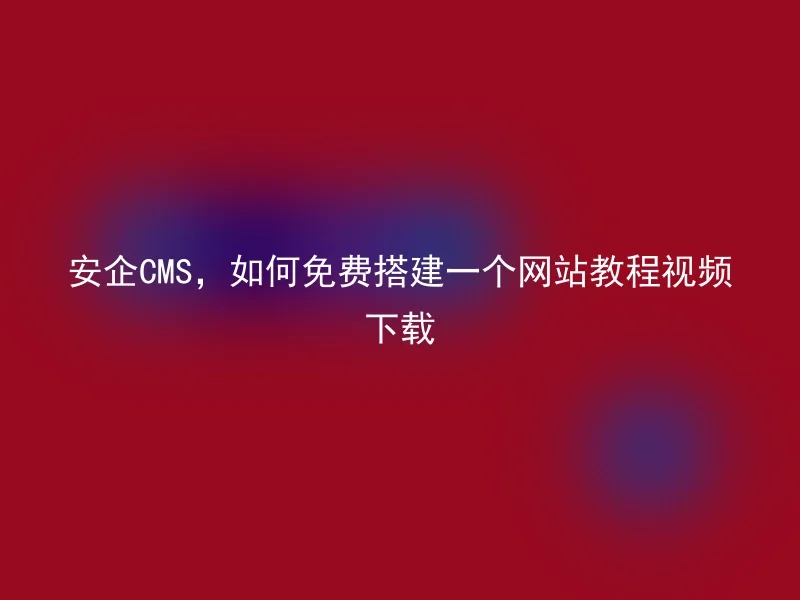
In the era of rapid development of the internet, establishing a website has become a pursuit of many people.However, for most people, building a website seems like an unreachable distant place, because of the high costs, such as the purchase cost of the website program, purchasing servers, etc.However, Anqi CMS provides users with the opportunity to set up a website for free.Today, we provide you with a website building tutorial here, and at the same time, we offer video downloads, making it easy for you to understand how to use Anqi CMS to build your website.
Step 1: Install AnQi CMS
Firstly, you need to download and install AnQi CMS.On the program download page, you need to select the 'Free Download' option.If you have already installed AnQi CMS, skip this step.
Step 2: Choose a website theme
It is obviously very important to choose a suitable theme for your website.There are a variety of free themes available in AnQi CMS for you to choose from. You can select a theme that suits your needs to create a unique style for your website.
Step 3: Add the required website content
The AnQi CMS provides a simple and intuitive editor that you can use to add the required website content, such as articles, images, audio, etc.
Step 4: Publish the website
After you have added all the required content and set up the website theme, you can publish the website. You can deploy the website on your own server or use a cloud server supported by Safe CMS
You can get more information from the official website of Anqi CMS.AnQi CMS is a tested and verified content management system that provides many different features and characteristics, which can all help and give your website an advantage.Whether you are an experienced developer or a complete beginner, you can quickly build your own website using Anqi CMS and experience the joy of website creation.
