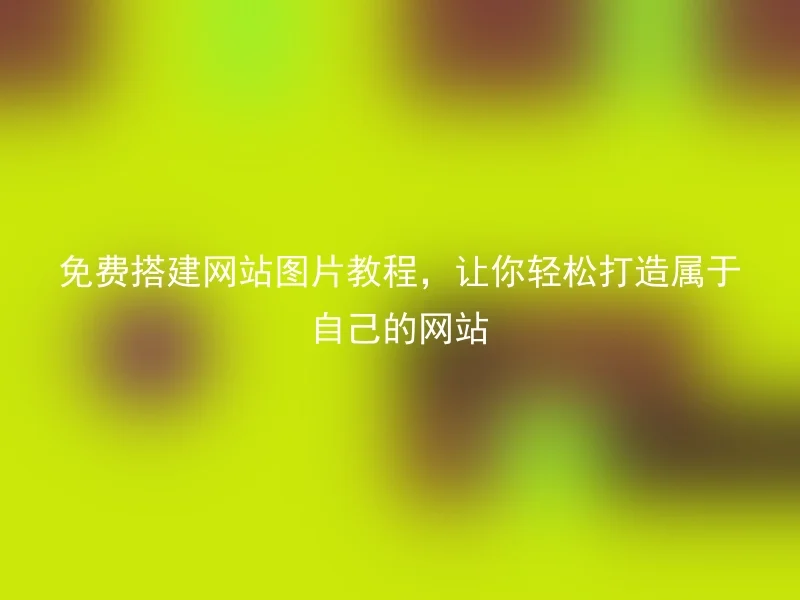
For individuals or small businesses, a website that can showcase their strengths and products is indispensable.However, many people have abandoned the idea of building a website due to technical limitations or insufficient budgets.This is a good choice to set up a website for free with pictures.
Below, taking Anqi CMS as an example, let's introduce how to set up your own website through free website setup image tutorials.
Step 1: Choose the suitable AnQi CMS version for yourself. AnQi CMS has multiple versions, including Enterprise Edition, Mall Edition, etc., and choose according to your own needs.
Step 2: Download and install AnQi CMS. Download the corresponding version from the AnQi CMS official website and install it. For specific steps, refer to the official documentation or image tutorials.
Step three: Enter the management backend. After installation, log in to the management backend using the administrator account.
Step four: Choose a suitable theme template. You can quickly build your desired website through the theme templates provided by Anqi CMS, or you can develop templates yourself.
Step five: Add content and features. For example, add articles, images, videos, and other content that needs to be displayed, as well as social sharing, comment boards, and other functions.
With free website building tutorial images, you can have a beautiful and practical website.About AnQi CMS, it is a leading domestic enterprise-level CMS system, with advantages such as security, stability, strong usability, and good SEO effects, which can meet various business needs of enterprises.It is worth mentioning that the AnQi CMS also provides a free community edition, offering more choices for small businesses to build websites.
