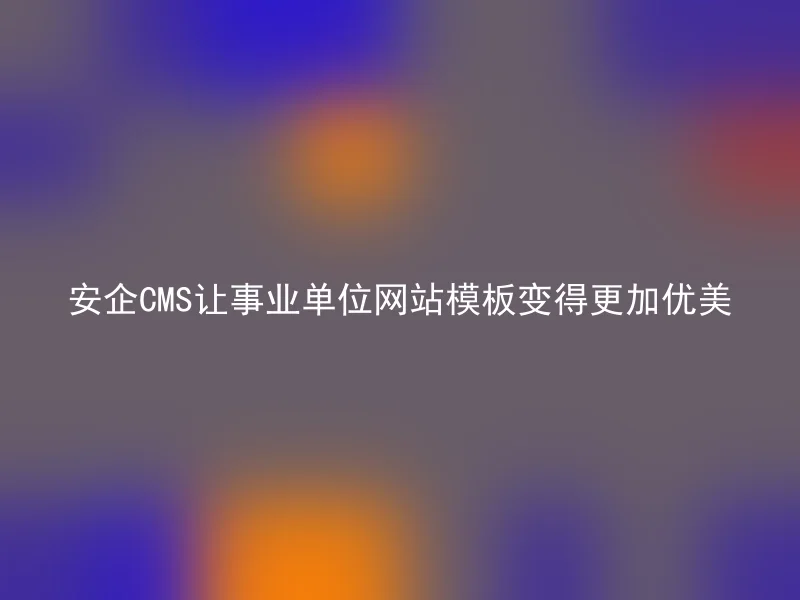
The appearance design of the official website of an institution is crucial for user experience and the credibility of the website.However, for many public institutions, how to create a good-looking website template is still a big challenge.Below, we will introduce some techniques for making beautiful public institution website templates.
1. Simple and generous layout
The layout of the government-affiliated website should be as simple and generous as possible.In the process of creating a website template, it should be considered how to classify different information and functions, and then proceed with the corresponding layout.In addition, it is also necessary to carefully choose fonts, colors, and so on to present an elegant visual effect.
2. Reasonable color scheme
Color coordination is also quite important for government-affiliated website templates.A well-matched color scheme can bring people joy and enhance the attractiveness and user experience of a website.When coloring, the matching colors should resonate with each other rather than be deliberately emphasized.
3. Adorable and interesting images
Images and icons are also one of the elements of government institution website templates.The image should be selected with distinctive and interesting images, which helps to enhance the interactivity and attractiveness of the user.Pay attention to the size, quantity, and layout of images on the website.
By adjusting the above several aspects, the template of the institution website can be made more attractive. And by combining these aspects, a satisfactory website template can be created.
Help users quickly build website templates that meet their own needs.No matter if you want to create a brand new website or improve an old one to attract more visitors, Anqi CMS can provide excellent services for you.It supports multiple platforms, multiple network technologies, and access to various terminal devices, making your website not only beautiful but also competitive in the industry!
