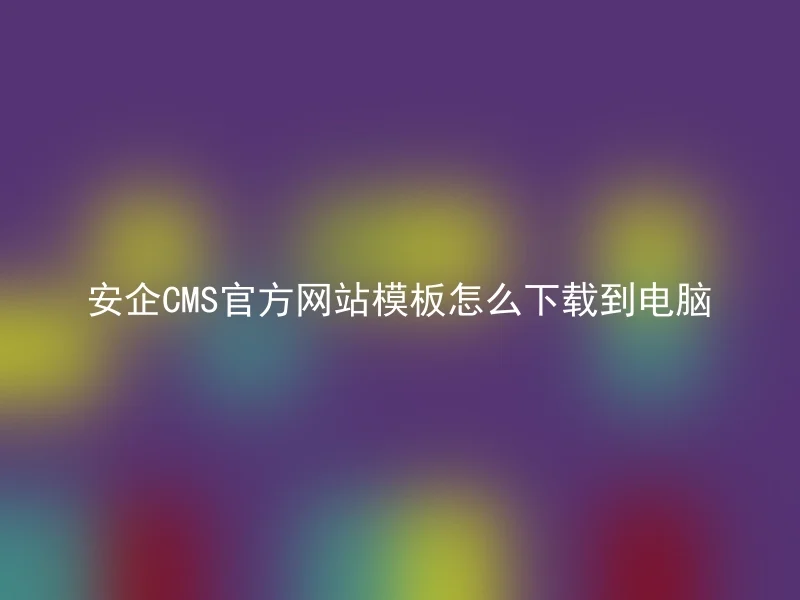
Nowadays, the corporate website has become an important part of promoting and displaying the corporate image.For businesses, building a professional and high-quality website template can enhance the brand image of the company and attract more attention and trust from customers.How do you download the corporate website template to your computer?
Firstly, we need to choose an appropriate corporate website template, such as AnQi CMS.AnQi CMS offers a vast selection of exquisite templates to choose from, which not only have an elegant interface but also a reasonable structure, good compatibility, and are easy to maintain and manage.After selecting a suitable template, we can then download it to our computer by following the following steps.
Step 1: Enter the official Anqi CMS website and select the template category you need, such as business, education, medical, etc., and filter out the template suitable for your own needs.
Step two: Download the installation file. Each template on the Anqi CMS official website is accompanied by a corresponding download link. By clicking on the download link, you can download the corresponding installation file.
By following these steps, we can easily download the official template of Anqi CMS website to the computer and install it, making the corporate website more perfect.
Create practical, stable, and multifunctional websites and systems for enterprises.It has numerous advantages and features, such as ease of operation, rich templates, SEO-friendly, and high security, which can provide comprehensive solutions for enterprises and help their development.
