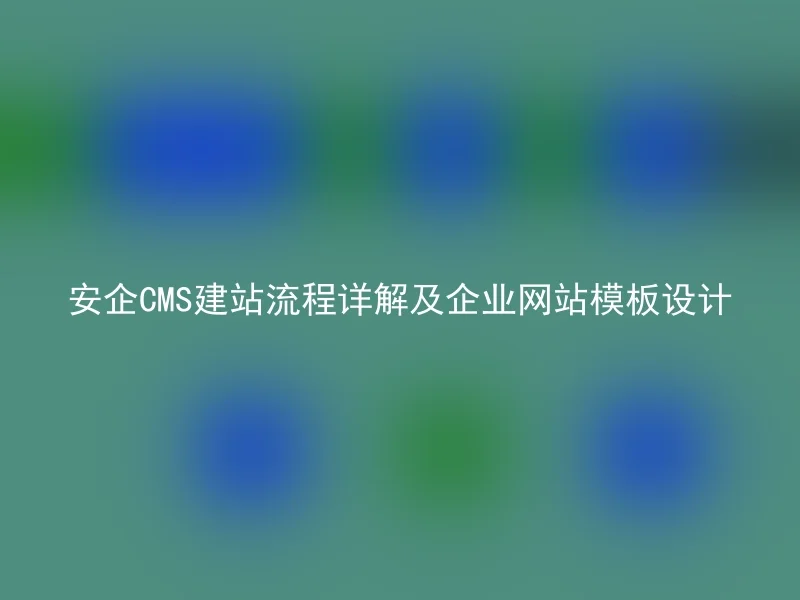
For businesses, a good website is crucial for brand promotion and product sales.To establish a signature corporate website, it is necessary to have a comprehensive understanding of the process and principles of website construction.This article will introduce the Anqi CMS website building process in detail, and explain how to design a corporate website template and how to add images to enhance the website's image.
【en】SafeCMS Website Building Process:
【en】1. Choose the Website Theme
AnQi CMS provides a rich variety of website themes, you can choose one according to your preferences and business positioning. The theme design of AnQi CMS is exquisite and easy to customize.
2. Install Anqi CMS
Install AnQi CMS and set up the database, password, and other basic information. The installation process of AnQi CMS is very simple, even if you have no relevant experience, you can easily complete it.
3. Set website basic information
After the installation is complete, you need to set the basic information of the website, including the website name, keywords, description, and website logo.This information allows search engines to better identify your website.
4. Add pages and menus
The AnQi CMS provides a powerful page and menu manager, where you can add different pages and menus according to your needs.
5. Design Templates
The template is the appearance interface of the enterprise website, choosing a good template can make your website more professional.A large number of templates are provided by Anqi CMS for users to choose from, and it supports custom design, allowing you to create a beautiful website of your own.
6. Add Images and Content
The images and content on the website can directly affect visitors' impression of the site.Therefore, when adding images and content, attention should be paid to quality and aesthetics.The Anqi CMS provides a convenient and easy-to-use editor that allows you to easily add images and content, making the website more beautiful.
7. Release and Promotion
After completing the website construction and design, release and promote it in a timely manner to let more people know about your website and understand your enterprise.
Corporate Website Template Design:
1.Home: The home page is the facade of the website, which should fully reflect the image and style of the enterprise.You can attract users' attention by adding elements such as the company logo, brand name, and slogan.
2. About Us: The About Us page can introduce the company's history, core concepts, team members, etc. High-quality images, company photos, and other content can be added to enhance the corporate image.
3. Product Center: The product center is an important page for displaying the company's products. It allows you to add product images, descriptions, and prices, and set categories or tags for easy browsing by users.
4. News and Information: Regularly publish company news, industry trends, and other information to keep users informed of the latest corporate and industry developments, enhancing their trust in the company.
5. Contact Us: You can add company address, phone, email, and other contact methods so that users can easily contact the company when needed.
Adding Images:
1. Image clarity: Choose high-resolution images to avoid blurry situations.
2. Proportions are correct: The image proportions required for different pages vary, and the image proportions should be adjusted according to the need to avoid image distortion.
3. Image size is moderate: very large images may affect the loading speed of the website, and very small images may affect the user experience. Therefore, it is important to choose images of appropriate size.
The AnQi CMS provides a complete website building process and powerful features, effectively assisting enterprises in completing website construction and promotion.The company only needs to follow the website construction process, design a website that conforms to the corporate image, and can improve brand awareness and market competitiveness.
