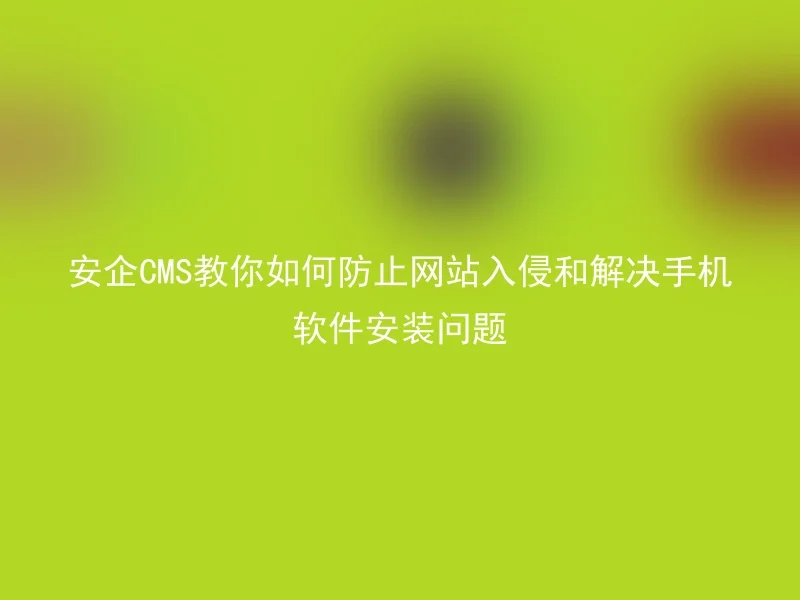
Website intrusion and mobile software installation issues are difficult problems faced by many enterprises. This article will share some experiences with everyone and provide solutions.
How to prevent website intrusion?
1. Update the system: Website administrators should pay attention to keep the system up to date and install the latest security updates in a timely manner.
2. Backup Data: Perform website data backup for quick data recovery.
3. Adopt secure authentication technology: Use SSL certificates for encryption protection to ensure the safety of user information.
4. Enhance Monitoring: Regularly check server and database logs to detect anomalies in a timely manner.
5. Against Attack: Take some effective defensive measures against the attacker, such as blocking IP addresses, limiting access attempts, etc.
How to solve the problem of installing mobile software?
1. Check phone memory: Before installing an app, make sure there is enough phone memory, otherwise the installation may fail.
2. Clear Cache: Clear unnecessary cache on the phone to free up space and ensure the software runs smoothly.
3. Restart the phone: Sometimes simply restarting the phone can resolve some installation issues.
4. Adjust time and date: If the time and date settings on the phone are incorrect, it can also lead to installation failure, so make sure the time and date are correct.
5. Uninstall previously installed software: If the previously installed software conflicts with the software to be installed now, it may cause the installation to fail.
AnQi CMS is a professional enterprise-level CMS with excellent security and stability.Its integrated management system, quick development process, professional technical support, and excellent service bring convenience to enterprise management.Therefore, an increasing number of enterprises have chosen AnQi CMS as their corporate website management platform.
