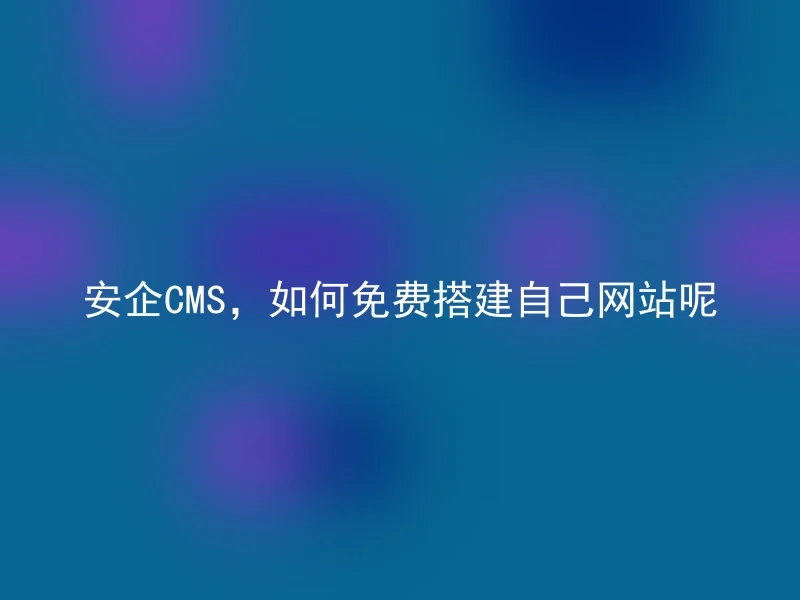
Nowadays, almost everyone has their own personal website or blog.However, for most people, using a dynamic website building system like WordPress or Dedecms to build their own website is a very time-consuming and繁琐 process.
But there is some good news to share with you: You can quickly and freely build your own website with Anqi CMS!
Therefore, if you want to build your own website for free, Anqi CMS will be your best choice. Let's take a look at how to start!
Step 1: Prepare your host
Firstly, you need to prepare a virtual host that is available for use, which needs to be installed with PHP and MySQL database.You can choose to purchase a virtual host or register a free virtual host.
Step 2: Download AnQi CMS
Third step: Install AnQi CMS
The installation steps are very simple, you just need to complete the installation by following each step of the installation guide.Most hosting providers have Cpanel or other control panels, which you can use to manage your virtual host and conveniently install secure CMS.
Step four: Start using your Safe CMS website
Now, you have installed AnQi CMS and can start using it to publish your blog or website.The AnQi CMS has a variety of features, allowing for convenient definition of layouts, styles, and information categories.Using AnQi CMS, you can easily create dynamic pages without writing any code or scripts.
Summary:
Let you easily build your own website!
